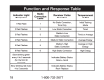Owner's Manual
Table Of Contents
To
Set
the Static Correction Level
Read
all
steps before attempting
to
set the
Static
Correction Level.
1
. Press the Mode Button and release
(1
D)
when the Receiver
Indicator Light
illuminates
Red
(1
E).
2.
The Receiver
Indicator Light
will
emit a series
of
red flashes
representing the
Static
Correction
Level.
3.
Increase the
Static
Correction Level by pressing and releasing the
Mode Button within 5 seconds
of
the previous series
of
flashes.
The Static
Correction
levels
increase
in
strength from 1
to
6.
Pushing
the Mode Button
while
the Receiver
Collar
is on
level 6
will
cause
the
Receiver
Collar
to
revert
to
level
1.
Refer
to
the Function and
Response
Table
to
choose the Static
Correction
level
that best
fits your pet.
www.petsafe.net 15