Operation Manual
Table Of Contents
- Using Your Camera Safely
- Care to be Taken During Handling
- Contents
- Composition of the Operating Manual
- Camera Features
- 1 Getting Started
- 2 Common Operations
- 3 Taking Pictures
- Taking Still Pictures
- Taking Pictures
- Setting the Shooting Mode
- Using the Face Detection Function
- Taking Pictures Automatically (Auto Picture Mode)
- Taking Pictures in the Custom Settings (Program Mode)
- Taking Pictures in the Basic Mode (Green Mode)
- Using the Zoom
- Taking Pictures of Dark Scenes (Night Scene/Night Scene Portrait/Digital SR/Fireworks/Candlelight Mode)
- Taking Pictures of People (Portrait/Natural Skin Tone Mode)
- Taking Pictures of Children (Kids Mode)
- Taking Pictures of Your Pet (Pet Mode)
- Taking Pictures of Sports and Leisure Activities (Sport/Surf & Snow Mode)
- Framing Your Pictures (Frame Composite Mode)
- Taking Pictures Indoors (Party Mode)
- Taking Pictures of Text (Text Mode)
- Taking Pictures Using the Miniature/HDR Filter
- Using the Camera’s Self-timer
- Taking a Series of Pictures (Continuous Shooting/Burst Shooting Mode)
- Taking Pictures Using the Remote Control Unit (Optional)
- Setting the Shooting Functions
- Selecting the Flash Mode
- Selecting the Focus Mode
- Selecting the Number of Recorded Pixels
- Compensating for Exposure (EV Compensation)
- Correcting the Brightness (D-Range Setting)
- Adjusting the White Balance
- Setting the AE Metering
- Setting the Sensitivity
- Switching the Face Detection Function
- Setting the Shake Reduction Function
- Setting the Instant Review
- Setting the Image Sharpness (Sharpness)
- Setting the Color Saturation (Saturation)
- Setting the Image Contrast (Contrast)
- Setting the Date Imprint Function
- Calling Up a Specific Function
- Recording Movies
- Saving the Settings (Memory)
- Taking Still Pictures
- 4 Playing Back and Deleting Images
- 5 Editing and Printing Images
- 6 Recording and Playing Back Sound
- 7 Settings
- Camera Settings
- Formatting an SD Memory Card
- Changing the Sound Settings
- Changing the Date and Time
- Setting the World Time
- Changing the Display Language
- Changing the Naming System of the Folder
- Changing the Video Output Format
- Adjusting the Brightness of the Display
- Using the Power Saving Function
- Setting the Auto Power Off Function
- Changing the Start-up Screen
- Correcting Defective Pixels in the CCD Sensor (Pixel Mapping)
- Resetting to Default Settings (Reset)
- Camera Settings
- 8 Connecting to a Computer
- 9 Appendix
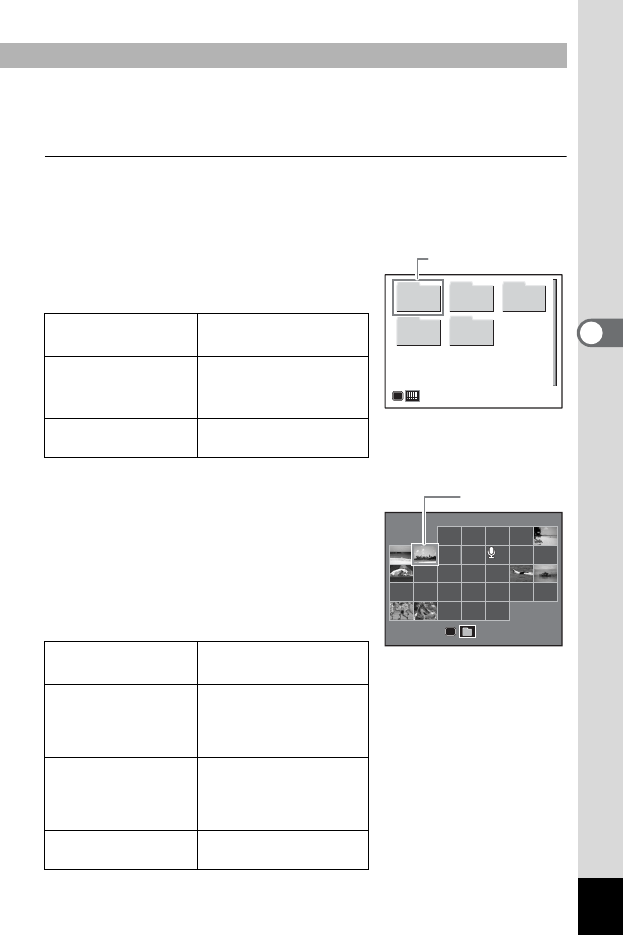
119
4
Playing Back and Deleting Images
In nine-image display, press the zoom button towards the left (f) to
switch to folder display or calendar display. Press the Green button to
switch between folder display and calendar display.
1
In Q mode, press the zoom button towards the left (f)
three times.
The screen changes to folder display or calendar display.
Folder display
The folder list with recorded images and
sound files appears on the screen display.
Calendar display
Images and sound files are displayed by
date in calendar format.
A thumbnail of the first image recorded on
each date is displayed on the calendar.
O appears for the dates on which a sound
file was the first recorded file.
Folder Display/Calendar Display
Four-way controller
(2345)
Moves the frame.
Zoom button
towards the right
(y)/4 button
Displays the images in
the selected folder in
nine-image display.
3 button
Returns to nine-image
display.
Four-way controller
(2345)
Moves the frame.
Zoom button
towards the right
(y)
Displays the images
recorded on the selected
date in nine-image
display.
4 button
Displays the first image
recorded on the selected
date in single-image
display.
3 button
Returns to nine-image
display.
100_0707
100 101
103 104
102
Frame
6
6
2011. 03
2 0 1 1 . 0 3
2011. 032011. 032011. 032011. 03
SUN
SUN
TUE
TUE
WED
WED
THU
THU
FRI
FRI
SAT
SAT
5
5
9
9
11
11
4
4
12
12
13
13
14
14
15
15
16
16
17
17
18
18
19
19
20
20
21
21
22
22
23
23
24
24
2
2
1
1
3
3
25
25
26
26
27
27
28
28
29
29
30
30
31
31
10
10
8
8
MON
MON
7
7
Frame










