Operating Manual
Table Of Contents
- FOR YOUR SAFETY
- PRECAUTIONS FOR BATTERY USAGE
- Handling the Camera
- CONTENTS
- Contents of this manual
- 1 Before using your camera
- 2 Getting Started
- 3 Basic Operation
- 4 Shooting Functions
- 5 Playback Functions
- 6 Settings
- Setting Menu List
- How to Operate the Settings Menu
- Camera Settings
- Formatting a CF card
- Setting the Custom Functions
- Setting the Color Saturation
- Setting the Image Sharpness
- Setting the Contrast
- Setting the Instant Review
- Auto Power Off
- Turning the Beep On and Off
- Changing the Date Style and Date / Time
- Setting the World Time
- Setting the Display Language
- Selecting the Video Output Format
- Setting the LCD Monitor Brightness
- Resetting the File Number
- Setting the Slideshow
- Sensor Cleaning
- Resetting to Default Settings
- Custom Function Chart
- List of City Names
- 7 Connecting
- 8 Appendix
- More Details about Capture Functions
- Effect of Aperture and Shutter Speed
- Calculating flash distance from the aperture used (using built-in flash)
- Calculating aperture used from the flash distance (using the built-in flash)
- F, FA and FA J Lenses Compatibility with the Built-in Flash
- Setting the White Balance Manually
- FUNCTIONS AVAILABLE WITH VARIOUS LENS COMBINATIONS
- Optional Accessories
- Cleaning the CCD
- Precautions Regarding Memory Cards
- Error Messages
- Troubleshooting
- Main Specifications
- Glossary
- WARRANTY POLICY
- More Details about Capture Functions
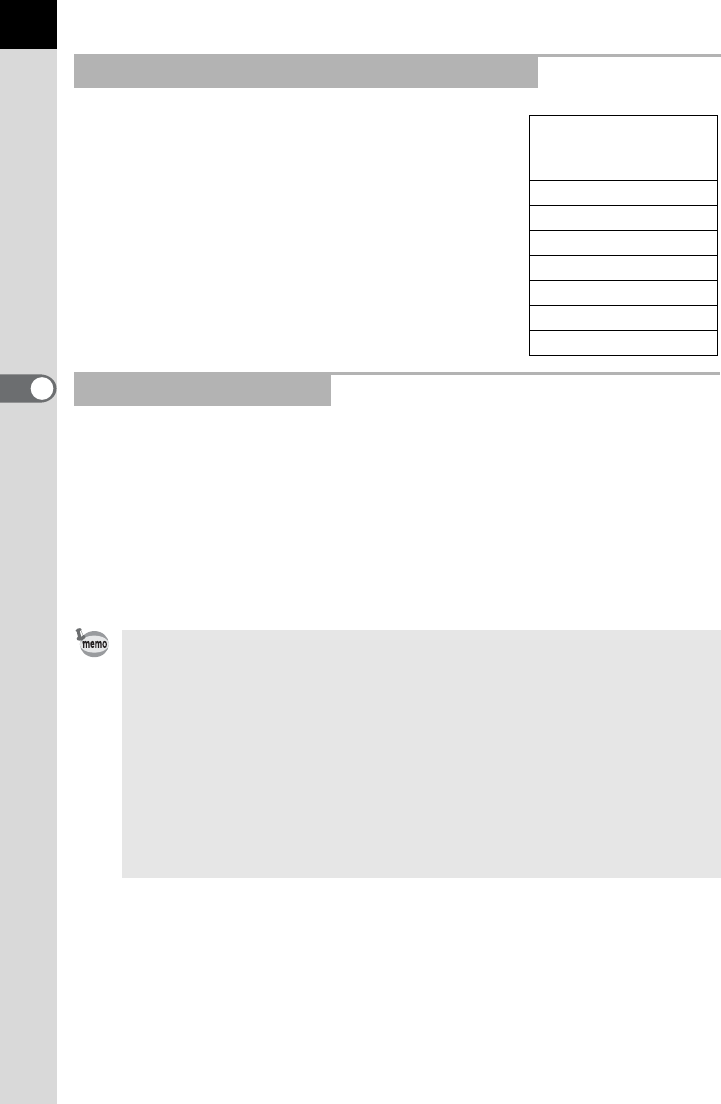
94
Shooting Functions
4
• The AF360FGZ will automatically convert the
field angle differential between 35mm and the
w format resulting from the focal length of
the lens you are using. (When using FA J, FA, or
F lenses)
• Display the format size for w during the
exposure metering timer of the camera is turned
on when combining the AF360FGZ with the
w. (It returns to a 35mm format display
when the exposure metering timer is turned off.)
Use this flash mode with the AF360FGZ flash unit. P-TTL auto flash, which
pre-fires the flash using the 16-segment metering allows more precise
control. P-TTL auto is available in wireless flash mode.
1 Remove the hot shoe cover and attach the flash unit.
2 Turn the external flash ON.
3 Set the flash unit mode switch to P-TTL auto.
4 Confirm that the flash is fully charged and then take the picture.
About the LCD panel display for AF360FGZ
Using P-TTL Auto Mode
• P-TTL auto is available with the AF360FGZ flash unit only. The mode will be
TTL auto when using a flash other than the AF360FGZ.
• The b will light in the viewfinder when the flash is fully charged.
• For details such as operation method and effective distance, please read the
external flash manual.
• The external flash discharges automatically when 3 is lit in on the LCD panel.
The flash does not discharge when the subject is bright enough, (therefore, it
may not suitable for daylight-sync shooting).
• Never press the flash pop up button when any external flash unit is attached
to the camera. The built-in flash will hit the external flash. If you want to use
both at once, see page 97 for the connection method.
Lens
used
AF 360
FGZ
display
85mm ⇔ 58mm
70mm ⇔ 48mm
50mm ⇔ 34mm
35mm ⇔ 24mm
28mm ⇔ 19mm
24mm ⇔ 16mm
20mm ⇔ 13mm










