Operating Manual
Table Of Contents
- FOR YOUR SAFETY
- PRECAUTIONS FOR BATTERY USAGE
- Handling the Camera
- CONTENTS
- Contents of this manual
- 1 Before using your camera
- 2 Getting Started
- 3 Basic Operation
- 4 Shooting Functions
- 5 Playback Functions
- 6 Settings
- Setting Menu List
- How to Operate the Settings Menu
- Camera Settings
- Formatting a CF card
- Setting the Custom Functions
- Setting the Color Saturation
- Setting the Image Sharpness
- Setting the Contrast
- Setting the Instant Review
- Auto Power Off
- Turning the Beep On and Off
- Changing the Date Style and Date / Time
- Setting the World Time
- Setting the Display Language
- Selecting the Video Output Format
- Setting the LCD Monitor Brightness
- Resetting the File Number
- Setting the Slideshow
- Sensor Cleaning
- Resetting to Default Settings
- Custom Function Chart
- List of City Names
- 7 Connecting
- 8 Appendix
- More Details about Capture Functions
- Effect of Aperture and Shutter Speed
- Calculating flash distance from the aperture used (using built-in flash)
- Calculating aperture used from the flash distance (using the built-in flash)
- F, FA and FA J Lenses Compatibility with the Built-in Flash
- Setting the White Balance Manually
- FUNCTIONS AVAILABLE WITH VARIOUS LENS COMBINATIONS
- Optional Accessories
- Cleaning the CCD
- Precautions Regarding Memory Cards
- Error Messages
- Troubleshooting
- Main Specifications
- Glossary
- WARRANTY POLICY
- More Details about Capture Functions
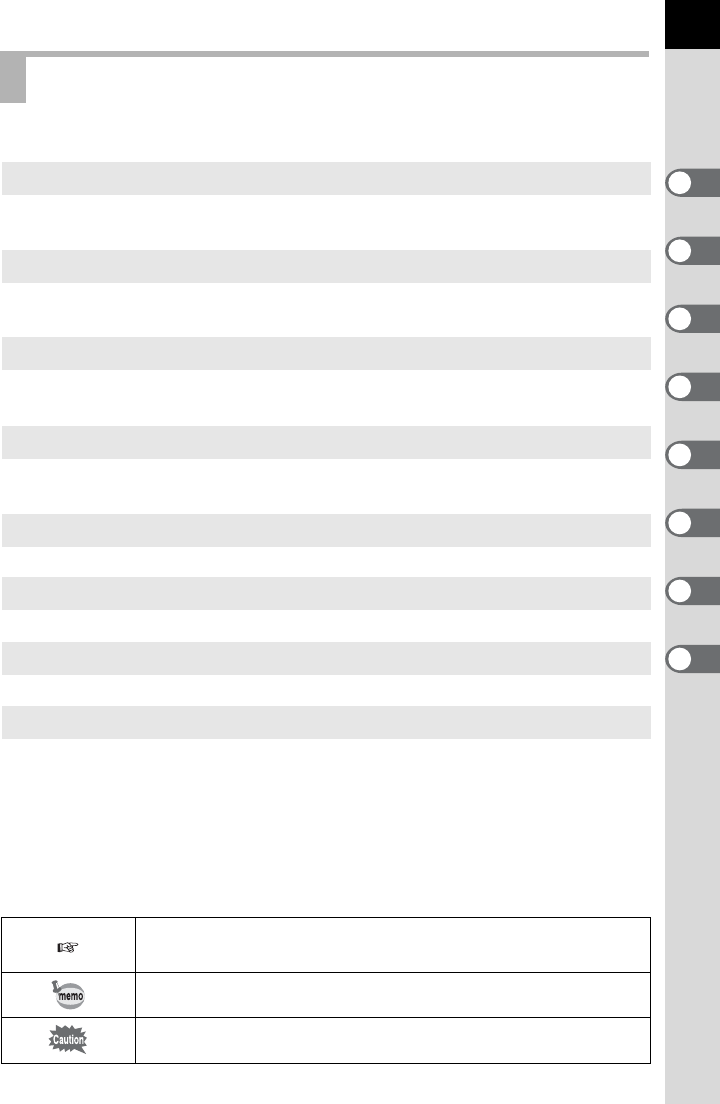
7
This operating manual contains the following chapters.
The symbols used in this operating manual are explained below.
Contents of this manual
1 Before using your camera
Explains camera characteristics, accessories and the names of
various parts.
2 Getting Started
Explains your first steps from purchasing the camera to taking
pictures. Be sure to read it and follow the instructions.
3 Basic Operation
Explains the simplest way to take pictures and play back images.
Use it if you want to get started right away.
4 Shooting Functions
Explains how to take better pictures by using the various shooting
functions.
5 Playback Functions
Explains how to play back images and how to delete.
6 Settings
Explains setting camera functions.
7 Connecting
Explains how to connect your camera to a TV or PC.
8 Appendix
Explains troubleshooting, introduces accessories sold separately and
provides various resources.
Shows reference page number explaining a related
operation.
Shows information useful to know.
Shows precautions to take when operating the camera.
1
2
3
4
5
6
7
8










