Operating Manual
Table Of Contents
- FOR YOUR SAFETY
- PRECAUTIONS FOR BATTERY USAGE
- Handling the Camera
- CONTENTS
- Contents of this manual
- 1 Before using your camera
- 2 Getting Started
- 3 Basic Operation
- 4 Shooting Functions
- 5 Playback Functions
- 6 Settings
- Setting Menu List
- How to Operate the Settings Menu
- Camera Settings
- Formatting a CF card
- Setting the Custom Functions
- Setting the Color Saturation
- Setting the Image Sharpness
- Setting the Contrast
- Setting the Instant Review
- Auto Power Off
- Turning the Beep On and Off
- Changing the Date Style and Date / Time
- Setting the World Time
- Setting the Display Language
- Selecting the Video Output Format
- Setting the LCD Monitor Brightness
- Resetting the File Number
- Setting the Slideshow
- Sensor Cleaning
- Resetting to Default Settings
- Custom Function Chart
- List of City Names
- 7 Connecting
- 8 Appendix
- More Details about Capture Functions
- Effect of Aperture and Shutter Speed
- Calculating flash distance from the aperture used (using built-in flash)
- Calculating aperture used from the flash distance (using the built-in flash)
- F, FA and FA J Lenses Compatibility with the Built-in Flash
- Setting the White Balance Manually
- FUNCTIONS AVAILABLE WITH VARIOUS LENS COMBINATIONS
- Optional Accessories
- Cleaning the CCD
- Precautions Regarding Memory Cards
- Error Messages
- Troubleshooting
- Main Specifications
- Glossary
- WARRANTY POLICY
- More Details about Capture Functions
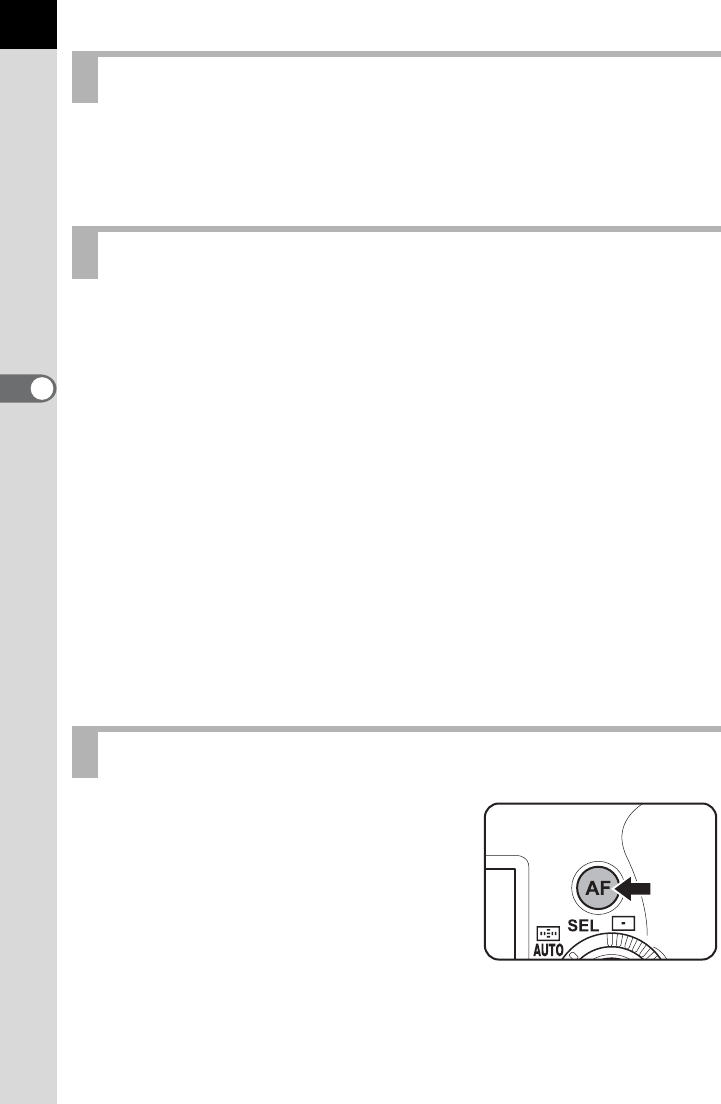
78
Shooting Functions
4
When the flash is up in l (single mode) where the subject in dark area,
pressing the shutter release button halfway will automatically fire the built-
in flash several times, enabling the autofocus to focus on the subject.
The autofocus mechanism is not all-powerful. Subjects which may not
focus are listed below. These also apply to manual focusing using the
focus indicator []] in the viewfinder.
For any of these, set the focus mode switch to \ and use the manual
focus mode to focus on the subject with the aid of the matte field in the
viewfinder.
a) Extremely low-contrast subject such as a white wall in the focus points
range.
b) Subjects which don't reflect much light within the focus points range.
c) Subjects that are moving extremely fast.
d) Powerfully reflected light or strong backlight (subjects with extremely
bright backgrounds).
e) If vertical or horizontal line patterns appear within the focus points range.
f) Multiple subjects in the foreground and background within the focus
points range.
It may not be in focus even if the focus indicator []] is lit.
g)
You can activate autofocus by pressing the
AF button and press the shutter button to take
a picture.
This functions the same as when you press
the shutter button halfway down. Once you
press the AF button during l (Single
Mode) to adjust the focus, focus lock will
operate while you hold down the button.
The camera will continue to adjust the focus while you hold down the
button in k (Continuous Mode).
Autofocus illuminator
Hard-to-Autofocus Subjects
AF Button










