Operating Manual
Table Of Contents
- FOR YOUR SAFETY
- PRECAUTIONS FOR BATTERY USAGE
- Handling the Camera
- CONTENTS
- Contents of this manual
- 1 Before using your camera
- 2 Getting Started
- 3 Basic Operation
- 4 Shooting Functions
- 5 Playback Functions
- 6 Settings
- Setting Menu List
- How to Operate the Settings Menu
- Camera Settings
- Formatting a CF card
- Setting the Custom Functions
- Setting the Color Saturation
- Setting the Image Sharpness
- Setting the Contrast
- Setting the Instant Review
- Auto Power Off
- Turning the Beep On and Off
- Changing the Date Style and Date / Time
- Setting the World Time
- Setting the Display Language
- Selecting the Video Output Format
- Setting the LCD Monitor Brightness
- Resetting the File Number
- Setting the Slideshow
- Sensor Cleaning
- Resetting to Default Settings
- Custom Function Chart
- List of City Names
- 7 Connecting
- 8 Appendix
- More Details about Capture Functions
- Effect of Aperture and Shutter Speed
- Calculating flash distance from the aperture used (using built-in flash)
- Calculating aperture used from the flash distance (using the built-in flash)
- F, FA and FA J Lenses Compatibility with the Built-in Flash
- Setting the White Balance Manually
- FUNCTIONS AVAILABLE WITH VARIOUS LENS COMBINATIONS
- Optional Accessories
- Cleaning the CCD
- Precautions Regarding Memory Cards
- Error Messages
- Troubleshooting
- Main Specifications
- Glossary
- WARRANTY POLICY
- More Details about Capture Functions
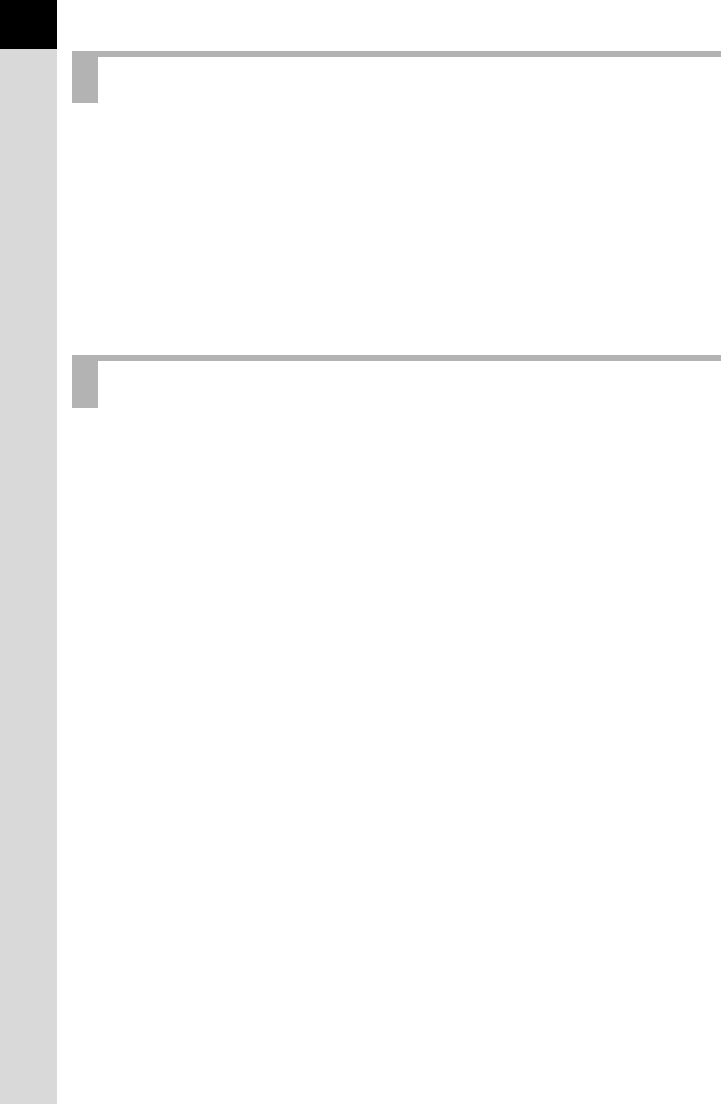
2
• Misuse of the battery can cause hazards such as leakage, overheating,
explosion, etc. The battery should be inserted correctly with regard to polarity (+
and -) marked on the battery and the camera.
• Battery performance may be temporarily hindered in low temperatures, but will
recover in normal temperatures.
• Keep a spare battery on hand for replacement convenience when shooting
outdoors or while traveling.
• If the built-in flash is used continuously, the battery may become warm, but it
does not mean that the battery is faulty; it is one of the battery's characteristics.
• Replace the batteries at the same time. Do not mix battery brands, type or an old
battery with a new one. It may cause explosion or overheating.
• Always confirm that the camera is working properly when the camera has not
been used for a long time, or before important occasions (weddings, trips, etc.).
PENTAX is not responsible for consequential damages (costs incurred for
photography, lost profits, etc.) arising from failure of this product.
• Do not clean the product with organic solvents such as thinner, alcohol, or benzene.
• Do not subject to high temperatures or high humidity. Do not leave the camera in
a vehicle, as the temperature can get very high.
• Do not store the camera with preservatives and chemicals. Storage in high
temperatures and high humidity can cause molding. Remove from case and
store in a dry and well-ventilated location.
• This camera is not waterproof, and cannot be used in the rain or where the
camera could get wet.
• Do not subject the camera to strong vibrations, shocks, or pressure. Use a cushion
to protect the camera from vibrations of motorcycles, automobiles, or ships.
• The temperature range for camera use is 0°C to 40°C.
• The LCD display may appear black under high temperatures, but will return to
normal as temperatures normalize.
• The LCD display may respond more slowly at low temperatures. This is due to
liquid crystal properties, and is not a fault.
• Periodic inspections are recommended every one to two years to maintain high
performance.
• Sudden temperature changes will cause condensation on the inside and outside
of the camera. Place the camera in your bag or a plastic bag, retrieving the
camera after decreasing the temperature difference.
• Avoid contact with garbage, mud, sand, dust, water, toxic gases, or salts. These
could cause a camera breakdown. Wipe dry any rain or water drops on the camera.
• Use a blower or lens brush to remove dust accumulated on the lens or viewfinder.
Never use a spray blower for cleaning as it may damage the lens or viewfinder screen.
• See “Precautions When Using a CF Card” (p.151) for details on the compact
flash memory card (CF Card).
• Please do not press forcefully on the LCD monitor. This could cause breakage or
malfunction.
PRECAUTIONS FOR BATTERY USAGE
Handling the Camera










