Operating Manual
Table Of Contents
- FOR YOUR SAFETY
- PRECAUTIONS FOR BATTERY USAGE
- Handling the Camera
- CONTENTS
- Contents of this manual
- 1 Before using your camera
- 2 Getting Started
- 3 Basic Operation
- 4 Shooting Functions
- 5 Playback Functions
- 6 Settings
- Setting Menu List
- How to Operate the Settings Menu
- Camera Settings
- Formatting a CF card
- Setting the Custom Functions
- Setting the Color Saturation
- Setting the Image Sharpness
- Setting the Contrast
- Setting the Instant Review
- Auto Power Off
- Turning the Beep On and Off
- Changing the Date Style and Date / Time
- Setting the World Time
- Setting the Display Language
- Selecting the Video Output Format
- Setting the LCD Monitor Brightness
- Resetting the File Number
- Setting the Slideshow
- Sensor Cleaning
- Resetting to Default Settings
- Custom Function Chart
- List of City Names
- 7 Connecting
- 8 Appendix
- More Details about Capture Functions
- Effect of Aperture and Shutter Speed
- Calculating flash distance from the aperture used (using built-in flash)
- Calculating aperture used from the flash distance (using the built-in flash)
- F, FA and FA J Lenses Compatibility with the Built-in Flash
- Setting the White Balance Manually
- FUNCTIONS AVAILABLE WITH VARIOUS LENS COMBINATIONS
- Optional Accessories
- Cleaning the CCD
- Precautions Regarding Memory Cards
- Error Messages
- Troubleshooting
- Main Specifications
- Glossary
- WARRANTY POLICY
- More Details about Capture Functions
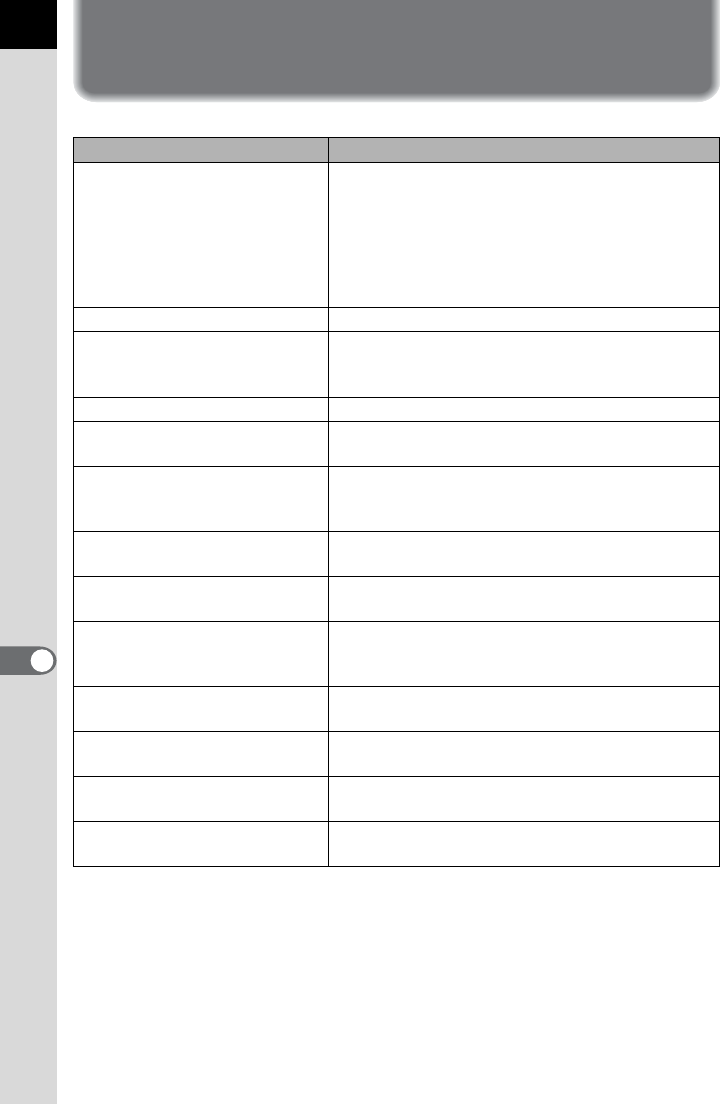
152
Appendix
8
Error Messages
Error Messages Description
Memory full The CF card memory is full, and no more images
can be saved.
Insert a new CF card or delete unwanted images.
(p.34, 102)
You may be able to save the image by changing
the quality level or recorded pixels.
(p.51, 52)
No image. There are no images for playback on the CF card.
Camera cannot display this
image
You are trying to play back an image not supported
by this camera. You may be able to display this on
a PC or another brand of camera.
No card in camera The CF card is not inserted in the camera. (
p.34)
Battery depleted The battery is exhausted. Install new batteries in the
camera. (
p.23)
Memory card error The CF card has a problem, and image capture
and playback are impossible. Try displaying it on
a PC.
Card not formatted The CF card inserted is not formatted, or has
been formatted on a PC or other device. (p.34)
Cannot use card The inserted card cannot be used. Insert a
usable card.
Image folder could not be
created
The maximum folder and file number has been
used, and no more images can be saved. Insert
a new CF card or format the CF card. (p.114)
Settings not stored The CF card memory is full, and no more DPOF
settings can be made.
Could not save image The image could not be saved because of a CF
card error.
Not enough battery remaining
to clean sensor
The battery is almost gone. Replace the battery
with a new one or use an optional AC adaptor.
Battery level is low. End
cleaning.
Battery became nearly depleted during Mirror
Up. End the CCD cleaning process. (p.149)










