Operating Manual
Table Of Contents
- FOR YOUR SAFETY
- PRECAUTIONS FOR BATTERY USAGE
- Handling the Camera
- CONTENTS
- Contents of this manual
- 1 Before using your camera
- 2 Getting Started
- 3 Basic Operation
- 4 Shooting Functions
- 5 Playback Functions
- 6 Settings
- Setting Menu List
- How to Operate the Settings Menu
- Camera Settings
- Formatting a CF card
- Setting the Custom Functions
- Setting the Color Saturation
- Setting the Image Sharpness
- Setting the Contrast
- Setting the Instant Review
- Auto Power Off
- Turning the Beep On and Off
- Changing the Date Style and Date / Time
- Setting the World Time
- Setting the Display Language
- Selecting the Video Output Format
- Setting the LCD Monitor Brightness
- Resetting the File Number
- Setting the Slideshow
- Sensor Cleaning
- Resetting to Default Settings
- Custom Function Chart
- List of City Names
- 7 Connecting
- 8 Appendix
- More Details about Capture Functions
- Effect of Aperture and Shutter Speed
- Calculating flash distance from the aperture used (using built-in flash)
- Calculating aperture used from the flash distance (using the built-in flash)
- F, FA and FA J Lenses Compatibility with the Built-in Flash
- Setting the White Balance Manually
- FUNCTIONS AVAILABLE WITH VARIOUS LENS COMBINATIONS
- Optional Accessories
- Cleaning the CCD
- Precautions Regarding Memory Cards
- Error Messages
- Troubleshooting
- Main Specifications
- Glossary
- WARRANTY POLICY
- More Details about Capture Functions
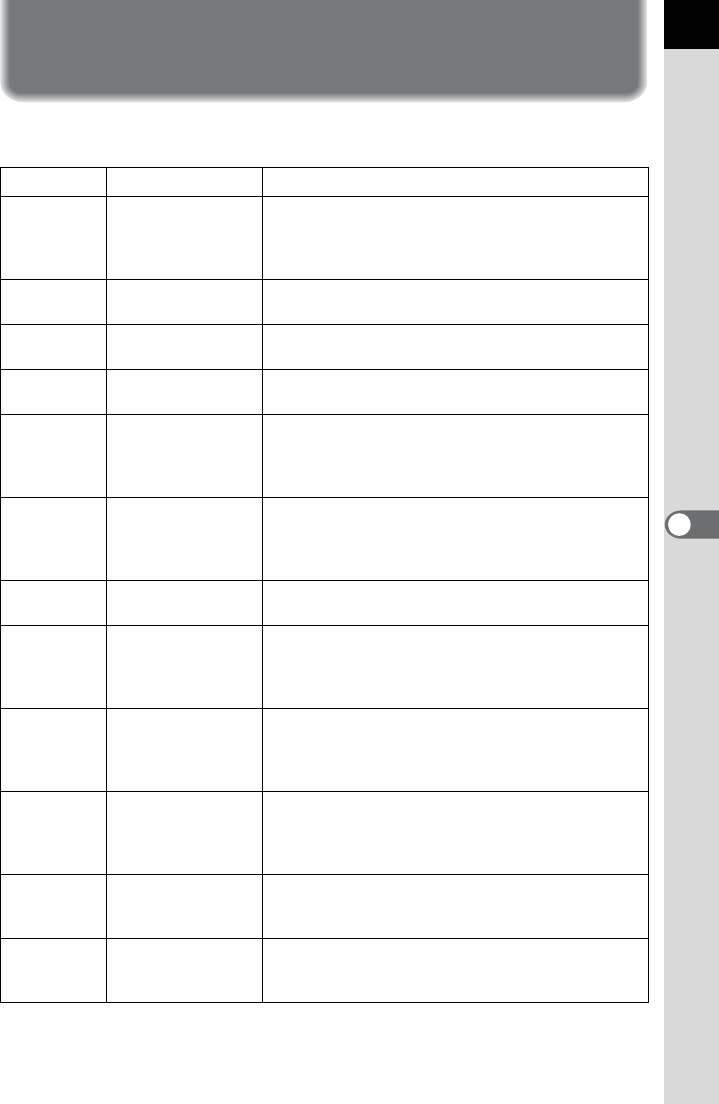
127
Settings
6
Custom Function Chart
This chart shows the custom functions that can be set.
Item Setting items Explanation
Program Line
Normal (Default Setting)
Hi-Speed
Depth
MTF
Sets Program line to Normal program.
Sets Program line to High-speed priority program.
Sets Program line to Depth-of-field priority program.
Sets Program line to MTF priority program.
Exposure
Setting Steps
1/2EV (Default Setting)
1/3EV
Exposure setting steps are set to 1/2EV.
Exposure setting steps are set to 1/3EV.
Noise
Reduction
On (Default Setting)
Off
Noise Reduction will activate in slow speed shooting.
Noise Reduction not activated.
Sensitivity
Range
Normal (Default setting)
Wide
Sensitivity can be set from 200-1600.
Sensitivity can be set from 200-3200.
Sensitivity
Correction
Off (Default Setting)
On
No automatic sensitivity correction.
Automatic sensitivity correction when exposure is out of
range.
Recorded
pixels of S
1536×1024
(Default Setting)
1152×768
960×640
Records S size at 1536×1024.
Records S size at 1152×768.
Records S size at 960×640.
Hyper
Program
On (Default Setting)
Off
Uses Hyper program function.
No Hyper program function.
Green Button
in Manual
P (Default Setting)
b
c
Return to proper exposure on the program line with
Green Button.
Shift only Tv for proper exposure with Green button.
Shift only Av for proper exposure with Green button.
Link AF Point
and AE
Off (Default Setting)
On
No adjustment of AE in multi-segment metering based on
AF point.
Automatically adjusts AE in multi-segment metering
based on AF point.
AF with Press
Halfway
On (Default Setting)
Off
AF operates when shutter release button is pressed
halfway.
AF will not operate when shutter release button is
pressed halfway.
Auto
Bracketing
Order
0-+ (Default Setting)
-0+
+0-
Sets the Auto bracketing shoot order to correct / minus / plus.
Sets the Auto bracketing shoot order to minus / correct / plus.
Sets the Auto bracketing shoot order to plus / correct / minus.
Shutter
Release w / o
CF
On (Default Setting)
Off
Enables shutter release when no CF card is inserted.
Disables shutter release when no CF card is inserted.










