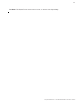User's Manual
59
EasyTouch Wireless Control Panel Installation and User’s Guide
egasseMsutatSesuaCelbissoPnoituloS
SRORREON-KOlamronrolhCilletnI
.edomgnitarepo
A/N
ETANIROLHCREPUSrepuS"nisirolhCilletnI
42rofedom"noitanirolhC
.sruoh
33egapees(edomnoitanirolhCrepuS“nisirolhCilletnI
)sliatedro
RORREKNILMOCnoitacinummocrolhCilletnI
hcuoTysaEhtiwrorre
.draobrehtom
.draobrehtomhcuoTysaEotrolhCilletnImorfelbackcehC
BCP/WOLFKCEHCrolhCilletnIkcehC
.lleccitylortcele
gnitoohselbuortediuGs’resUrolhCilletnIotrefeR
.noitamrofni
TLASWOL.retawloopottlasddA .mpp0092dnampp0052neewtebsileveltlasretawehT
ataenirolhcecudorpoteunitnoclliwrolhCilletnIehT
.sliatedrofediuGs'resUrolhCilletnIeeS.leveldecuder
TLASWOLYREV.loopnitlashguonetoN repstrap0052wolebnellafsahleveltlasretawehT
litnuenirolhcecudorptonlliwrolhCilletnI.)mpp(noillim
s'resUrolhCilletnIeeS.yllaunamdeddasitlaslanoitidda
.sliatedrofediuG
TNERRUCHGIHrolhCilletnIkcehC
.lleccitylortcele
otrefeR.rellortnoclleccitylortcelerolhCilletnIkcehC
.noitamrofnignitoohselbuortediuGs’resUrolhCilletnI
!!LLECNAELCpudliubmuiclacsahlleC
.gninaelcseriuqerdna
otrefeR.gninaelcseriuqerdnapudliubmuiclacsahlleC
.snoitcurtsnigninaelcrofediuGs’resUrolhCilletnI
EGATLOVWOLrolhCilletnIkcehC
.lleccitylortcele
gnitoohselbuortediuGs’resUrolhCilletnIotrefeR
.noitamrofni
Maximum Programs Exceeded
The “Maximum Programs Exceeded” message displays in the “Schedules” menu if you try to create a new
program after exceeding the 12 program limit. To create a new program you must first delete an existing
program. For information about deleting a program, refer to “Schedule Menu” on page 25.
IntelliChlor Error Messages
IntelliChlor status and error messages are displayed in the “Chlorinator” menu (see page 55). Use the
following information to resolve IntelliChlor system problems. To access the IntelliChlor menu, press
Menu > Diagnostics > Chlorinator.