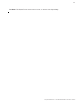User's Manual
53
EasyTouch Wireless Control Panel Installation and User’s Guide
Settings Menu: Wireless Addr
Use this feature to configure the EasyTouch wireless control panel with a unique communication address to
allow the wireless device to operate with the EasyTouch outdoor control panel (see page 11).
Wireless Addr
To search and lock on to the EasyTouch wireless control panel:
Right button: Press this button to automatically search and lock on to the EasyTouch
Wireless Control Panel within range of the EasyTouch transceiver antenna. For more
information about the EasyTouch wireless control panel, refer to the EasyTouch
Wireless Control Panel User’s Guide (P/N 520688).
Press the Menu button to save the settings and to return to the Settings menu
selections.
Spa Side [Off/On]
Enable or disable the iS4 Spa Side remote. This feature is useful for families with young children or when you
go on vacation. It allows you to switch off the iS4 Spa Side remote at the control panel so that the remote
cannot be used.
Spa Side
To enable or disable the iS4 Spa Side remote:
Right button: Select On or Off to enable or disable the spa side remote.
Press the Menu button to save the settings and to return to the main screen.
Diagnostics Menu: Software Rev
Displays the current software revision for the EasyTouch main control panel and the optional indoor control
panel.
UIC: Displays the current software revision level for the indoor control panel.
UOC: Displays the current software revision level for the outdoor control panel.
Press the Menu button to return to the Settings menu options. Press the button again
to return to the main menu options or press again to return to the main screen.
MENU ▼ DIAGNOSTICS ▼ SOFTWARE REV
Getting There
Software Rev
UIC: 1.02
UOC: 1.02
MENU ▼ SPA SIDE [On/Off]
Getting There
Delay Cancel
Schedules
Settings
Spa Side [On ]
Address Wireless
Sending Address..
<MENU>
Address Wireless
Scanning ...
MENU ▼ SETTINGS ▼ WIRELESS ADDR Press Right arrow button
Getting There
▲