Operation Manual
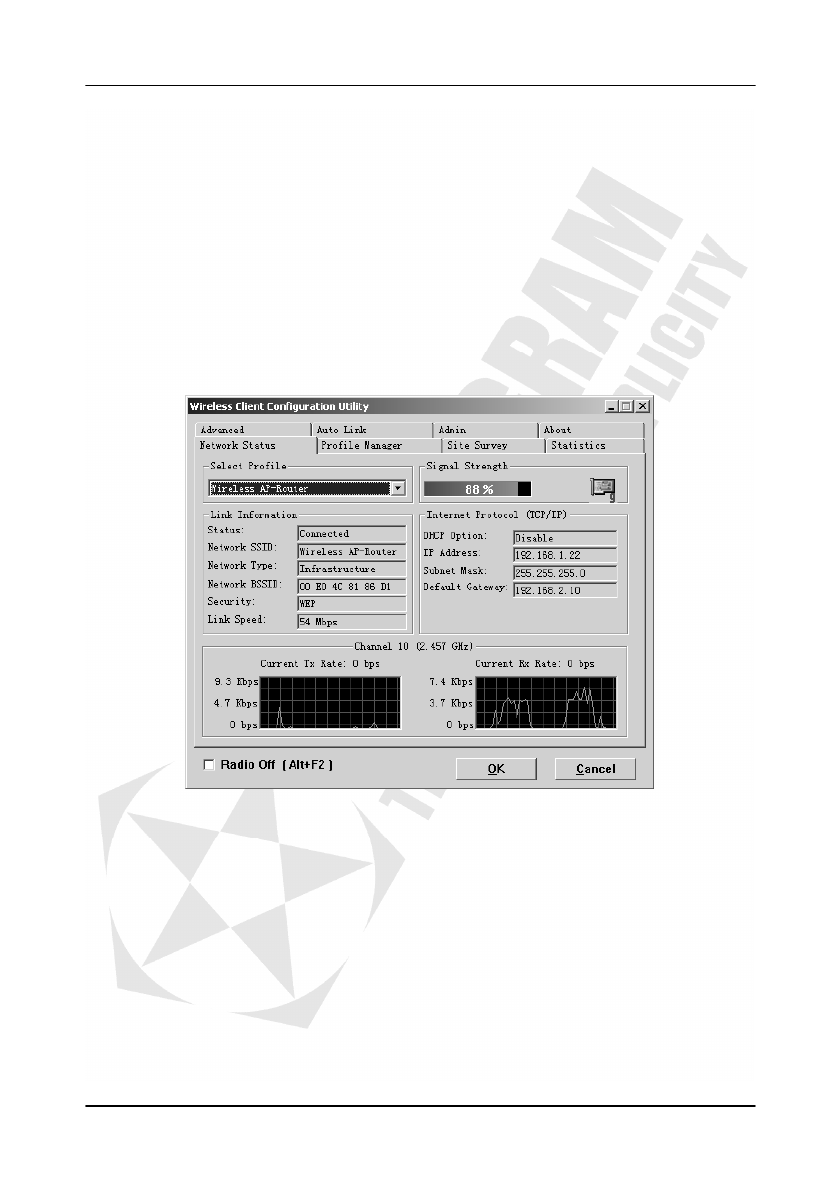
horNET P6121-L2 / P6122-09 / P6123-09
12
Using the Wireless Client Configuration Utility
Use the Wireless Client Configuration Utility to check the link information, search for available
wireless networks, or create profiles that hold different configuration settings. You can double-
click the icon on your system desktop start it. Another way to start the Configuration Utility is to
click on Start>Programs>Wireless Client Configuration Utility>WirelessCfg.
If you are using Windows XP, you can use either the Zero Configuration Utility or the Wireless
Client Configuration
Network Status
The Network Status tab displays signal strength and link information, Internet Protocol
(TCP/IP).
Link Information:
Status – The status of the wireless network connection.
Network SSID – The unique name of the wireless network.
Network Type – The mode of the wireless network currently in use.
Network BSSID – The MAC address of the wireless network’s access point.
Security – The status of the encryption security feature.
Link Speed – The data transfer rate of the current connection.
Channel – The channel to which the wireless network devices are set.
Internet Protocol (TCP/IP):
DHCP Option – The status of the DHCP client.
IP Address – The IP Address of the Adapter.
Subnet Mask – The Subnet Mask of the Adapter.
Default Gateway – The Default Gateway address of the Adapter.










