Manual
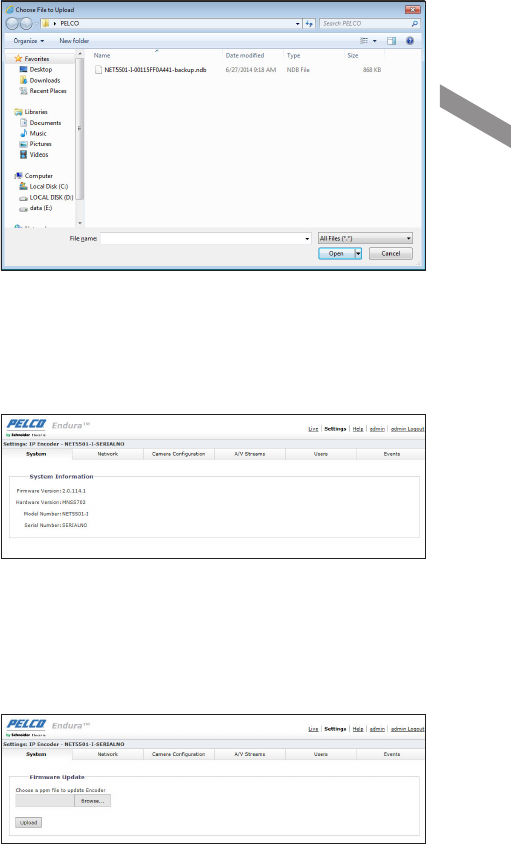
English
|
25
Web Viewer
Restore Backup Settings
1.
Click the [Browse...] button to restore backup settings.
2.
Select the desired backup file and click the [Open] button.
3.
Click the [Upload and Restore] button.
Information
Check the encoder’s system information.
Firmware
You can upgrade the encoder’s firmware.










