Manual
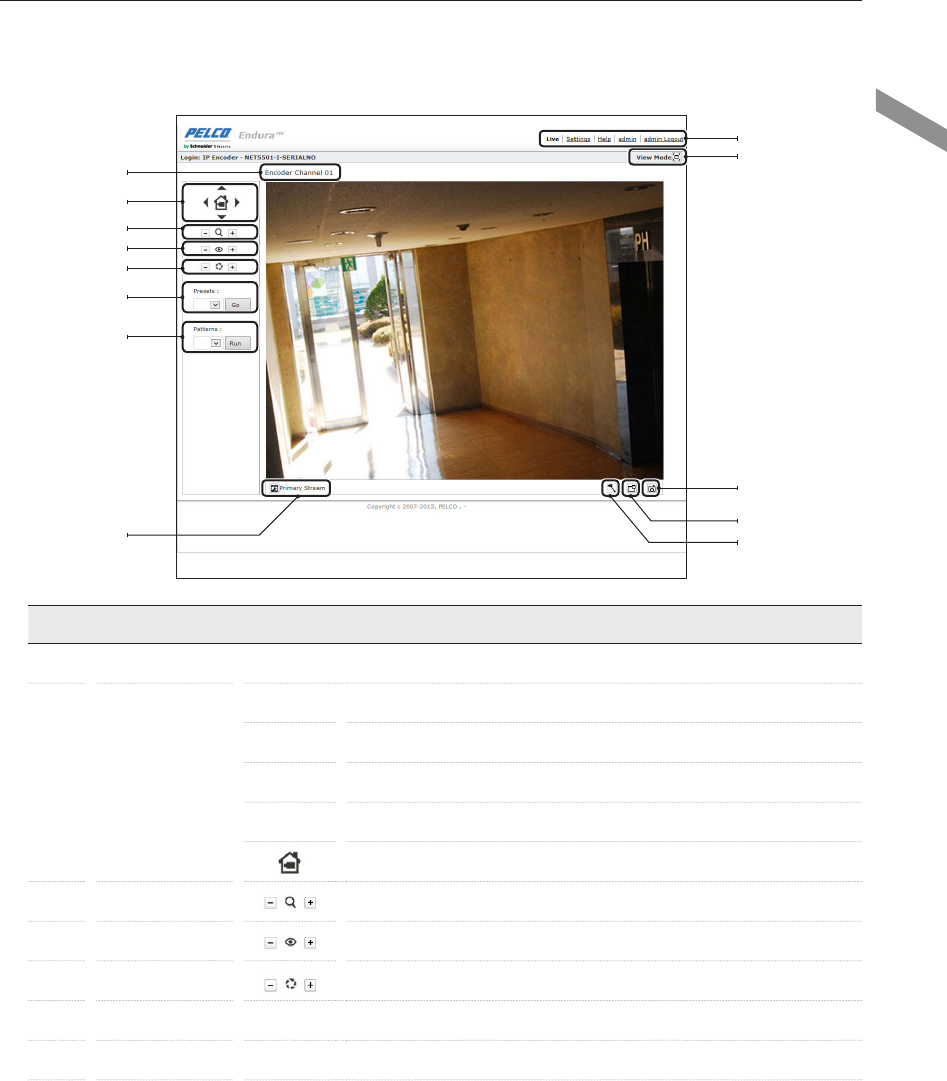
English
|
21
Web Viewer
LIVE
Live Screen Overview
Live Mode Screen Components
No. Name Description
a
Channel Name Displays the name assigned to the channel selected.
b
Multi-Function Image
Button
$
Tilt Up
%
Tilt Down
+
Pan Right
_
Pan Left
Home Preset
c
Control the Zoom Activates Zoom in (-) / Zoom out (+) features.
d
Control the Focus Activates Near (-) / Far (+) features.
e
Control the Iris Adjusts the camera brightness.
f
Move to Presets Moves to the preset selected.
g
Pattern Activates the pattern selected.
h
k
j
i
l
m
a
f
g
b
c
d
e










