User's Manual
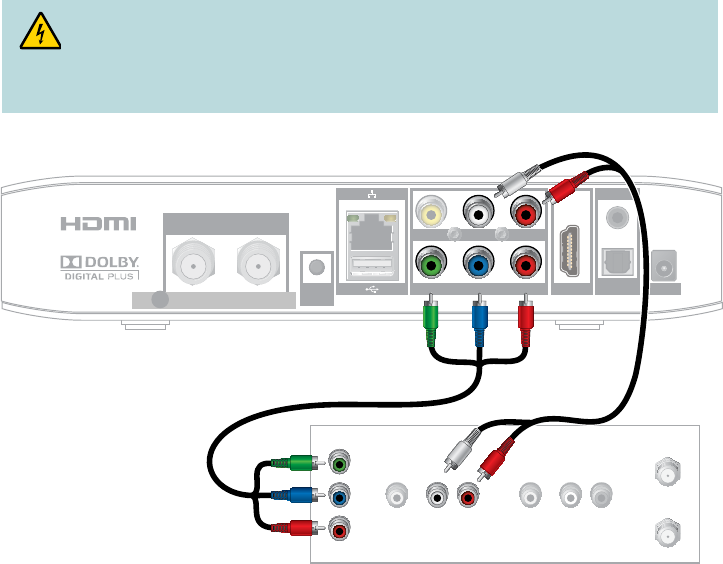
17
Connecting to an SDTV with Component (YPbPr)
Connectors
Cables Used in this Conguration
• 1ComponentVideoCable(YPbPr)
• 1AudioLeft/RightCable
Note: The receiver must be set to the proper standard-denition mode.
T16506
Back of Set-Top
HIGH DEFINITION MULTIMEDIA INTERFACE
TM
CABLE IN CABLE OUT
CABLE IN
VIDEO OUT
Y
AUDIO LEFT
Pb
HDMI POWER
AUDIO RIGHT
Pr
IR REMOTE INPUT
OPTICAL
AUDIO OUT
Back of SDTV
CABLE OUT/
ANT OUT
CABLE IN/
ANT IN
RL
AUDIO
IN
VIDEO
IN
RL
AUDIO
OUT
VIDEO
OUT
Y
PB
PR
WARNING:
Electric shock hazard! Unplug all electronic devices before connecting or
disconnecting any device cables to the receiver.










