Installation Manual
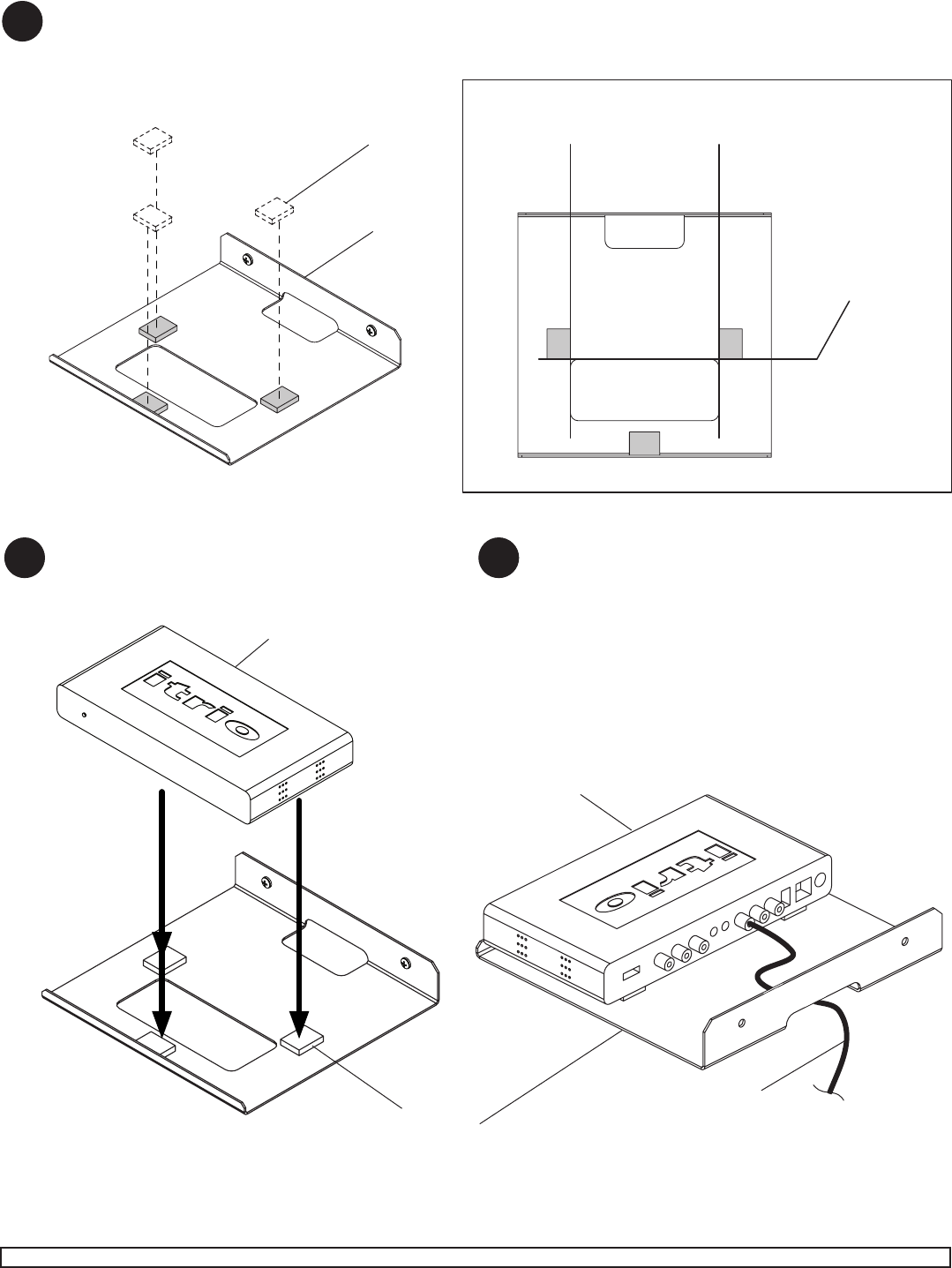
ISSUED: 03-11-11 SHEET #: 125-9196-1
3 of 3
Visit the Peerless Web Site at www.peerlessmounts.com For customer care call 1-800-865-2112.
COMPUTER
COMPUTER
BACK VIEW
DRYWALL NOT SHOWN
FOR CLARITY
FRONT VIEW
DRYWALL NOT SHOWN
FOR CLARITY
COMPUTERCABLES
DETAIL 1
ALIGNRUBBERPADS(D)WITH
OPENINGINWALLSHELF(A)
ALIGNRUBBER
PADS(D)WITH
OPENING IN
WALLSHELF(A)
Placecomputerontopofrubberpads(D)
as shown below.
3
Routecomputercablesthroughopeningasshown.
NOTE:Cableties(E) can be used as needed.
4
NOTE: Rubber pads must be in orientation as shown in detail 1.
Placethreerubberpads(D) onto top surface of wall shelf in orientation as shown in detail 1.
2
A
D
D
TOP
©2011,PeerlessIndustries,Inc.Allrightsreserved.
Allotherbrandandproductnamesaretrademarksorregisteredtrademarksoftheirrespectiveowners.



