User's Manual
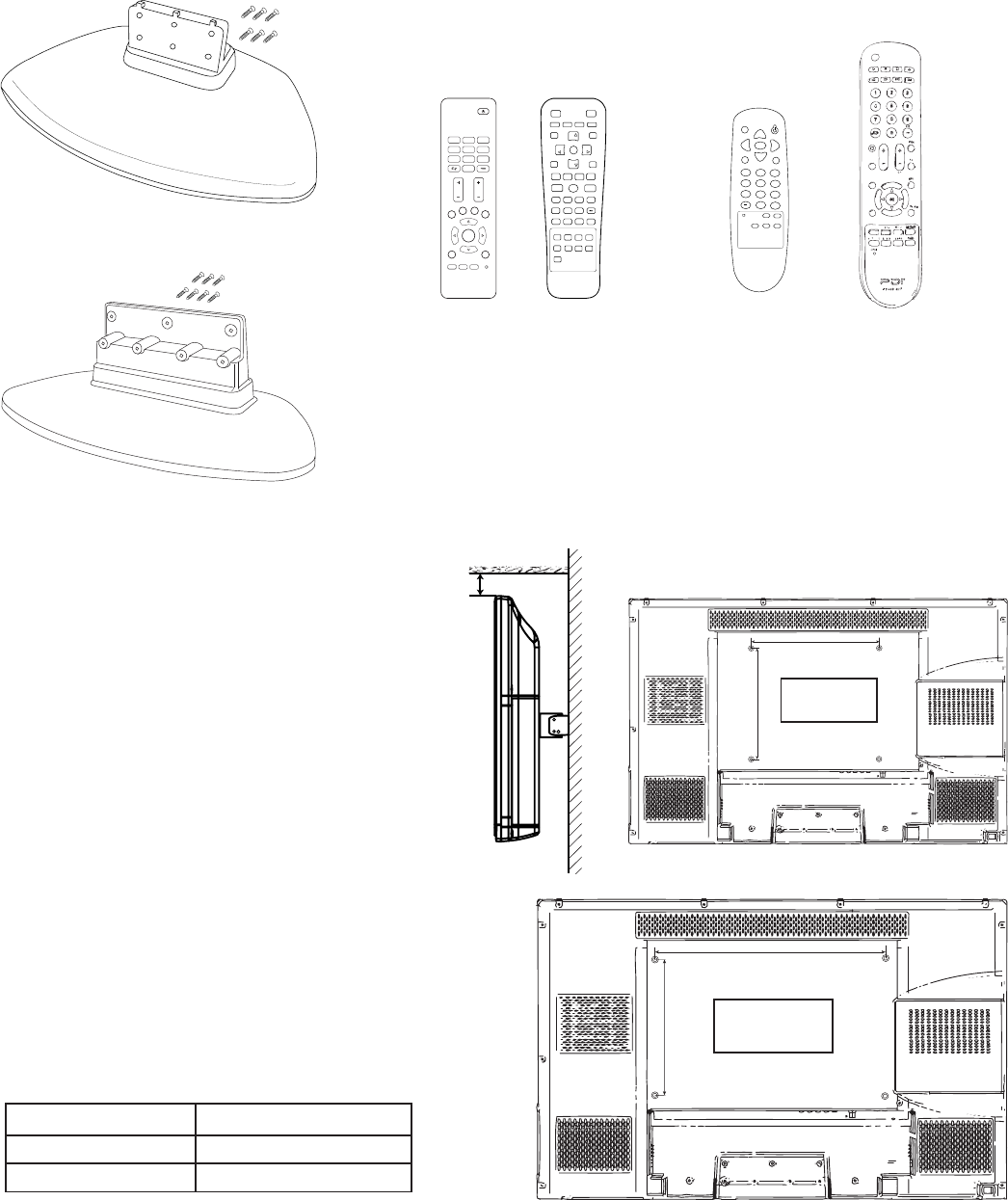
4
Document Number: PD196-167R2
INSTALLATION
LOCATION
Locate a mounting position on the foot wall in front of
the hospital bed. Other locations may be used depending
upon the mounting means and room type. Healthcare
televisions are normally mounted near the ceiling to
provide needed clearance. A minimum 3 inch spacing is
recommened for cooling.
Note: Ceiling mounted uorescent lights and windows
may produce unwanted glare and should be considered
when selecting a mounting location.
TV MOUNT
e PDI Healthcare television utilizes a VESA pattern.
Selection of an appropriate mount will depend primarily
upon the mount’s capacity and intended functionality.
Install the TV as recommended by the mount’s
manufacturer. Please note the correct mounting screw
size requirements.
PDI also oers compatible TV mounts. Please refer to
the installation instructions that pack with each mount
for additional details.
PDI TV MODEL MOUNT MODEL
CV2600 PD168-033
CV3200 PD168-204
OPTIONAL ACCESSORIES
e following optional accessories are available for your PDI Healthcare television.
CV2600 Table Stand CV1003
Programming Remotes
400 mm
200 mm
CV3200
M6 Screws Required
200 mm
200 mm
CV2600
M4 Screws Required
POWER
MUTE
OK
TV/FM
TV/AV
1
2
3
45
6
7
8
9
0
*
CODE
SLEEP LAST
CC ARC S AP
Patient Remotes
PD108-421 PD108-427
CV1000 (Not Pictured)
CV1001 PD108-420
POWER
MUTE
SETUP
TV/AV
TV/FM
CH LIST
SLEEP
LAST
OK
ARC
CC
PSM
SSM
SAP
TEXT
SIZE
INDEX
REVEAL
HOLD
MODE MIX UPDATE
SUBPAGE
1
23
4
5
6
7
89
0
*
CH
CH
VOL
VOL
SLEEP
ARC
SETUP
OK
VOL
CH
TV/AV
TV/FM
MUTE
MTS/SAP. PSM.
CC.
Page
Up
Page
Down
1
2
3
4
5
6
789
0
LAST
POWER
CV3200 Table Stand CV1004
3” min.










