User's Manual
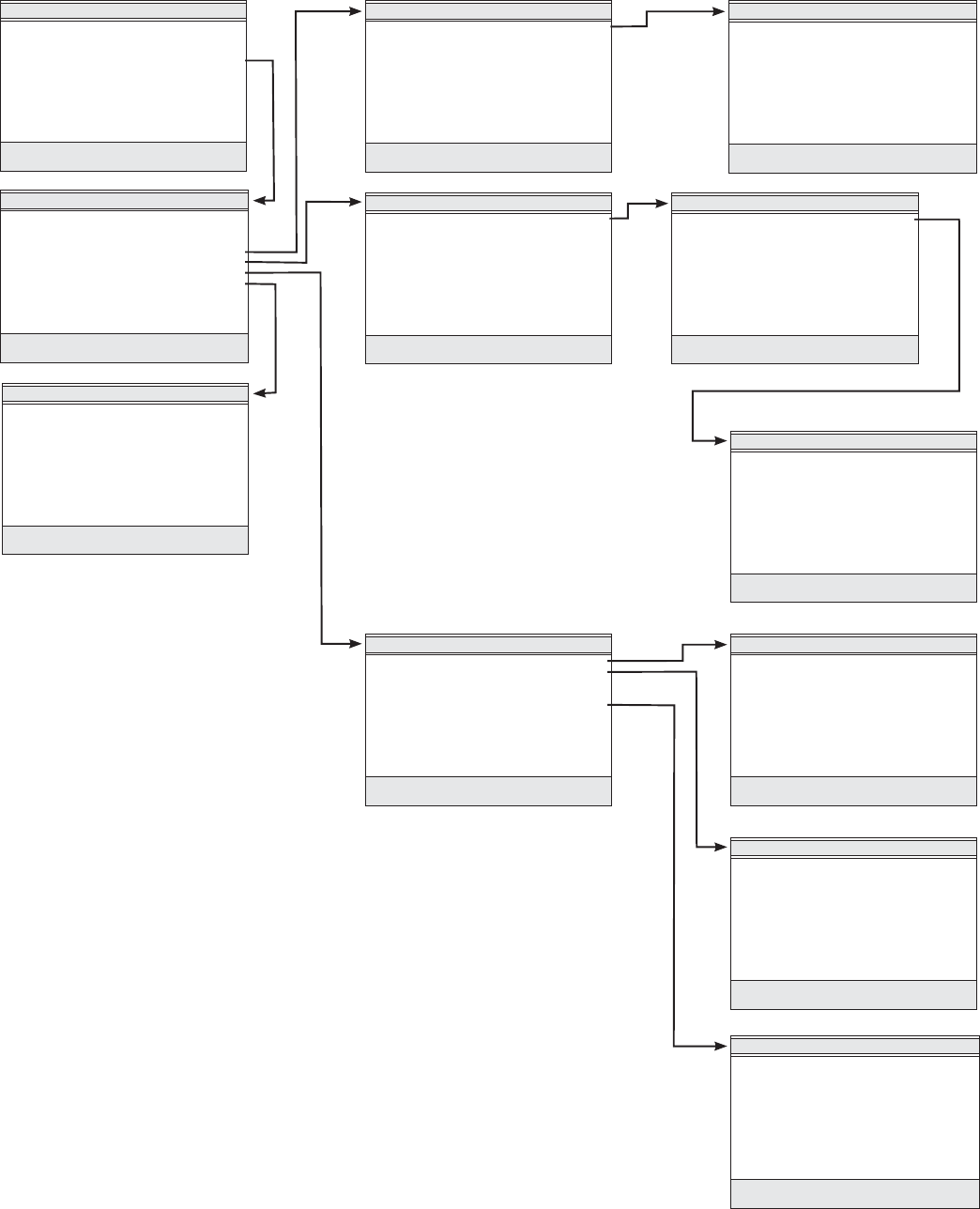
15
Document Number: PD196-167R2
TV Menu Navigation- continued
Clear Service Level
■ Free Programmed ▶
■ Basic Blank ▶
■ Premium Blank ▶
Position: ST
Exit: SETUP
Next: WX
Conrm Clear
■ Conrmation ▶
Exit: SETUP
Yes S
No T
Copy Service Level
■ From: Free To: Basic ▶
Adjust From: S
Exit: SETUP
Adjust To: T
Next: WX
Copy Service Level
■ From: Free To: Basic ▶
Adjust From: S
Exit: SETUP
Adjust To: T
Next: WX
Conrm Copy
■ Conrmation ▶
Exit: SETUP
Yes S
No T
Parental Control
■ TV Rating ▶
■ MPAA Rating ▶
■ Advanced Rating ▶
■ Advanced Rating Option Disabled
■ Change Password ▶
■ Aux. Block Sources Unblocked
■ Block Hour Always
■ Parental Lock Disabled
Position: ST
Exit: SETUP
Next: WX
MPAA Rating
■ G U
■ PG U
■ PG-13 U
■ R U
■ NC-17 U
■ X U
■ No Rating U
Position: ST
Exit: SETUP
Next: WX
Change Password
Enter Password - - - -
Conrm Password - - - -
Exit: SETUP
Power On Channel
Channel
■ Free 12
■ Basic Last
■ Premium Last
Position: ST
Exit: SETUP
Next: WX
Channel Setup
■ Signal Cable STD
■ Auto Program ▶
■ Add/Delete Channels ▶
■ Clear Service Level ▶
■ Copy Service Level ▶
■ Parental Control ▶
■ Power On Channel ▶
■ Channel Lock Disabled
■ Channel Memory Override Enabled
Position: ST
Exit: SETUP
Next: WX
SETUP
■ Service Level Free
■ Picture ▶
■ Sound ▶
■ Channel Setup ▶
■ Features ▶
■ OSD Language English
■ Source Setup ▶
■ FM Radio ▶
Position: ST
Exit: SETUP
Next: WX
TV Rating
ALL FV L S V D
■ TV-Y U
■ TV-Y7 U U
■ TV-G U
■ TV-PG U U U U U
■ TV-14 U U U U U
■ TV-MA U U U U
Position: ST
Exit: SETUP
Next: WX










