User's Manual
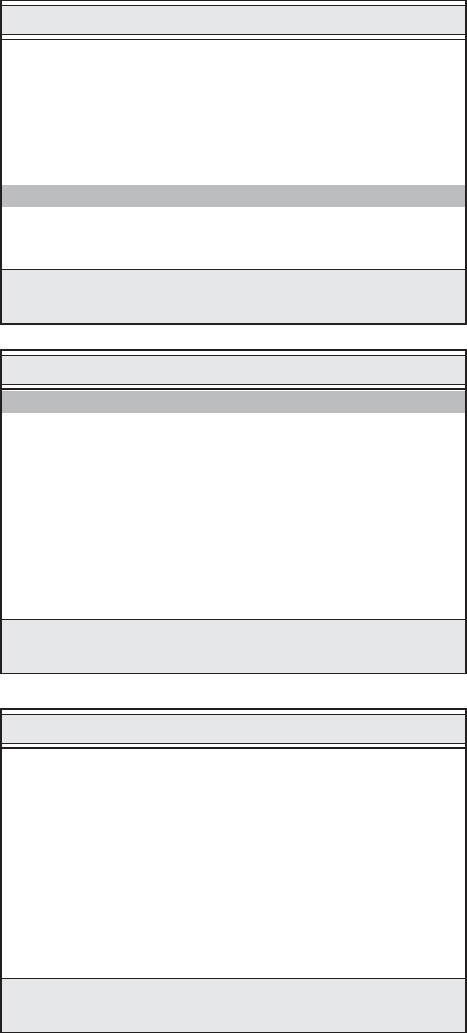
10
Document Number: PD196-167R2
Programming the TV’s FM Radio
Connect the TV to a Cable TV signal before proceeding. Verify the
handheld remote control operates the TV.
1. Press the setup button on the remote.
2. From the Setup menu, select FM Radio. NOTE: if the FM Radio
item is non-selectable, enable FM Radio in the Sources menu
rst.
3. In the FM Radio Setup menu, select Auto Program. A
conrmation screen will appear.
4. In the &RQ¿UP)05DGLR3URJUDP menu, press Channel
Up on the remote to begin or Channel Down to abort. e TV
will now search every available FM frequency and memorize
frequencies that contain radio stations. NOTE: FM radio signals
must be present on the coax input cable for the TV’s FM radio
feature to work properly.
SETUP
■ Service Level Free
■ Picture ▶
■ Sound ▶
■ Channels ▶
■ Features ▶
■ OSD Language English
■ Sources ▶
■ FM Radio ▶
Position: ST
Exit: SETUP
Next: WX
FM Radio Setup
■ Auto Program ▶
■ Frequency 100.7 MHz
■ Add/Delete Added
Position: ST
Exit: SETUP
Next: WX
Conrm FM Radio Program
Exit: SETUP
Yes: S
No: T
■ Conrmation ▶










