User's Manual
Table Of Contents
- Introduction
- Getting Started
- Making a Measurement
- Technical Specifications
- Functions Measured
- General Characteristics
- Physical Characteristics
- Data Communication Characteristics
- Electrical Characteristics
- Adaptor Resonances and Frequency Responses
- Reference Values
- Typical Measurement Ranges
- Frequency Weighting Curves
- Fa (Flat 0.4 Hz to 100 Hz)
- Fb (Flat 0.4 Hz to 1260 Hz) Frequency Weighting
- Fc (Flat 6.3 Hz to 1260 Hz), Wh, and Wf Frequency Weighting.
- Wm, Wc, and Wd Frequency Weightings
- We, Wj, and Wk Frequency Weighting
- Wg Frequency Weighting (Defined in BS6841:1987)
- Wm (Whole Body) Frequency Weighting
- Typical Measurements Ranges
- Standards Met
- Glossary
- RMS Acceleration
- RMS Acceleration in Decibels
- Allowed Exposure Time
- Energy Equivalent RMS Acceleration
- Running RMS Acceleration LINEAR
- Running RMS Acceleration EXPONENTIAL
- Vibration Dose Value
- Maximum Transient Vibration Value
- Minimum Transient Vibration Value
- Long Term Maximum Peak
- Short Term Maximum Peak
- Long Term Crest Factor
- Short Term Crest Factor
- Summed Instantaneous Acceleration
- Regulatory Compliance Statement
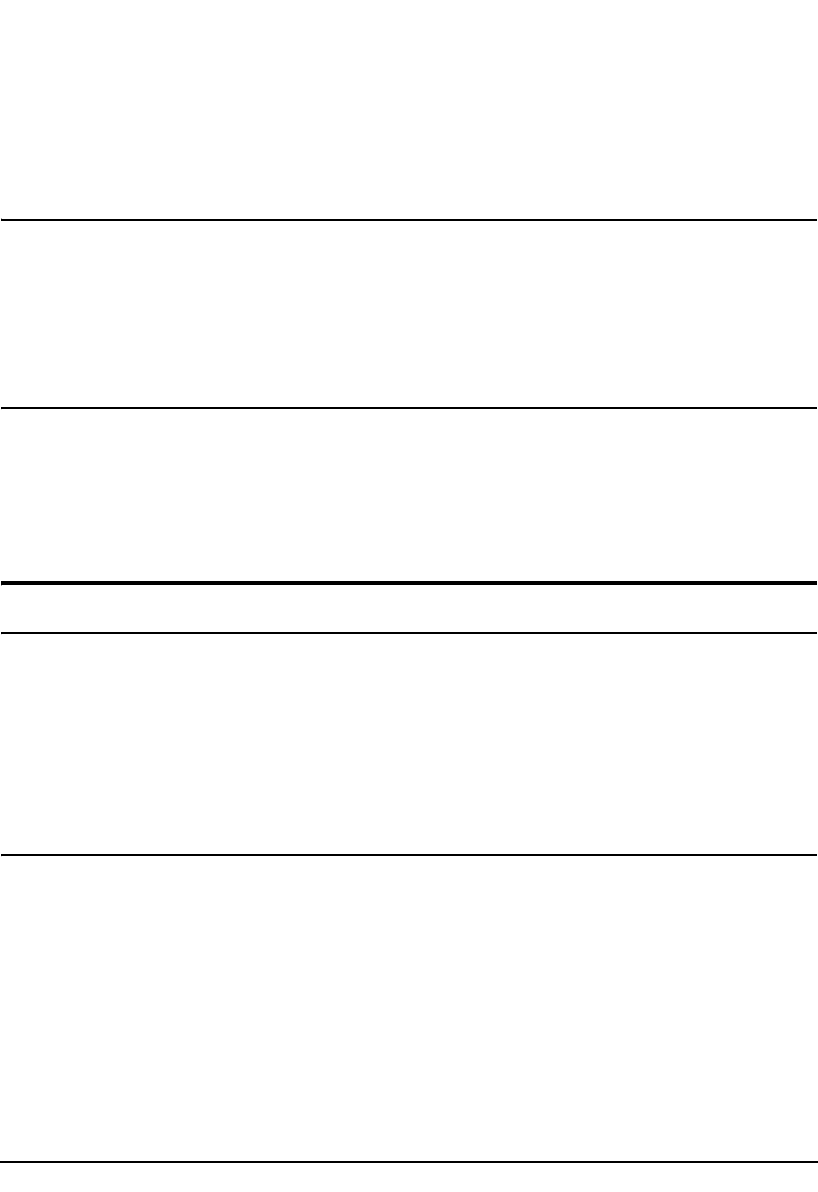
3-6 Making the Measurement HVM200 Manual
The HVM200 multiplies the specified
k-Factor by the instantaneous
acceleration for each axis to produce
the summation ( value on the
HVM200 App.
FIGURE 3-6 Tools Settings
Verify Sensor Settings
If you are using an accelerometer with TEDS capability, the
Sensor tab settings are automatically specified. If your
accelerometer does not have TEDS capability and you have
not already specified the settings, refer to the section
"Transducer Selection".
Verify Installed Options
If you have purchased Octave Band Analysis or Raw Data
options, click the Options tab and verify that they are
displayed and selected in the list.
Making the Measurement
To make the vibration measurement:
When using the HVM200 for
vibration measurements, ensure that
the ambient temperature during
operation does not exceed 50 °C
(122° F).
1. Position the HVM200 meter and accelerometer.
2. Start the measurement.
3. Observe data.
4. Stop and annotate the measurement.
The following sections describe these steps in more detail.
Position for Hand/Arm Vibration
For Hand/Arm vibration measurement, follow these steps:
Step 1 Attach the Larson Davis CCS048 Arm Band on
the person being monitored. The end with the
transparent cover should be the farthest from the
hand.
Step 2 Insert the HVM200 into the arm band so that the
accelerometer connector is nearest the hand.










