User's Manual
Table Of Contents
- Introduction
- Getting Started
- Making a Measurement
- Technical Specifications
- Functions Measured
- General Characteristics
- Physical Characteristics
- Data Communication Characteristics
- Electrical Characteristics
- Adaptor Resonances and Frequency Responses
- Reference Values
- Typical Measurement Ranges
- Frequency Weighting Curves
- Fa (Flat 0.4 Hz to 100 Hz)
- Fb (Flat 0.4 Hz to 1260 Hz) Frequency Weighting
- Fc (Flat 6.3 Hz to 1260 Hz), Wh, and Wf Frequency Weighting.
- Wm, Wc, and Wd Frequency Weightings
- We, Wj, and Wk Frequency Weighting
- Wg Frequency Weighting (Defined in BS6841:1987)
- Wm (Whole Body) Frequency Weighting
- Typical Measurements Ranges
- Standards Met
- Glossary
- RMS Acceleration
- RMS Acceleration in Decibels
- Allowed Exposure Time
- Energy Equivalent RMS Acceleration
- Running RMS Acceleration LINEAR
- Running RMS Acceleration EXPONENTIAL
- Vibration Dose Value
- Maximum Transient Vibration Value
- Minimum Transient Vibration Value
- Long Term Maximum Peak
- Short Term Maximum Peak
- Long Term Crest Factor
- Short Term Crest Factor
- Summed Instantaneous Acceleration
- Regulatory Compliance Statement
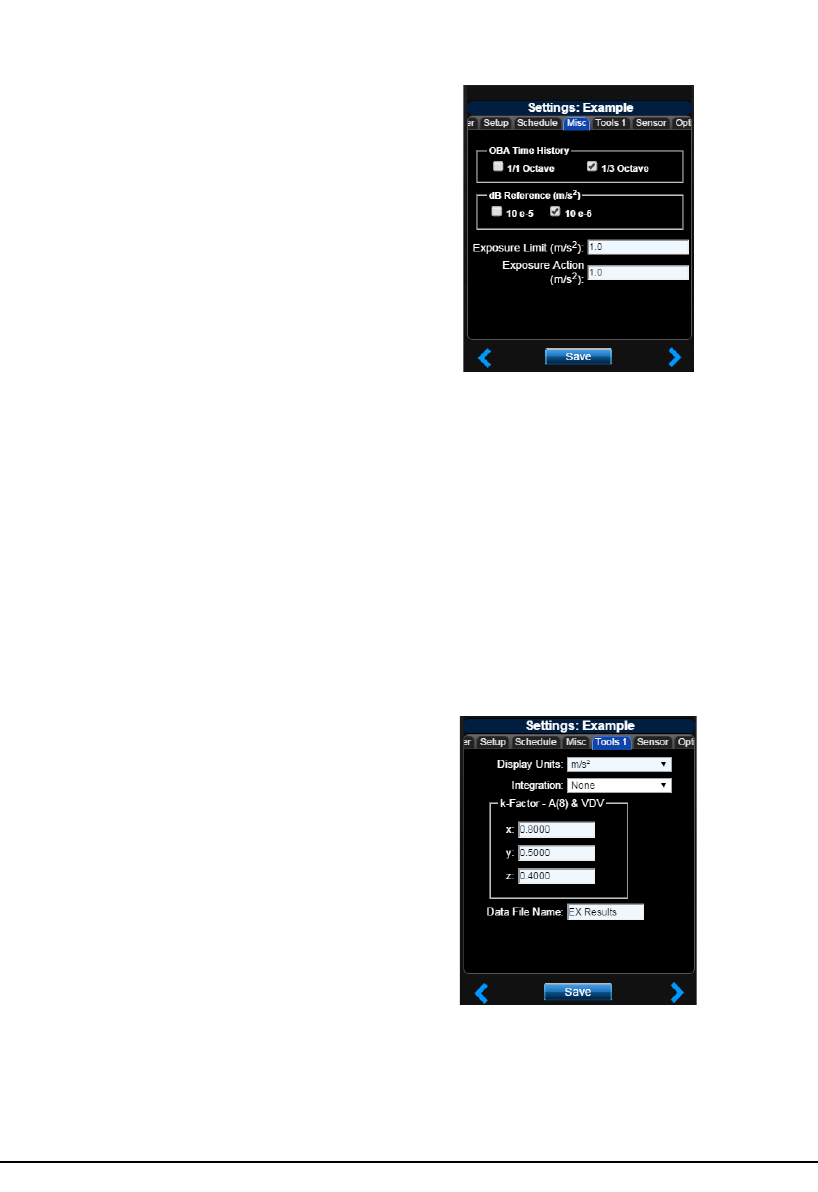
HVM200 Manual Setting Up the Measurement 3-5
The exposure settings show default
values according to the EU Physical
Agents Directive (2002/44/EC) but
can be modified according to
differing standards or needs.
FIGURE 3-5 Misc. Settings
Choose Tools Settings
If you are connected to multiple
meters, the HVM200 App displays a
Tools tab for each meter, according
to their numbered order.
Single integration calculations
convert acceleration values into
velocity values; double integration
converts acceleration values into
displacement values. Display units
may be converted to match
integration results if not specified
correctly. Integration is applicable
only to the Vibration mode.
Step 6 On the Tools tab, choose the Display Units and
Integration method. Specify the k-Factor for
each axis and type a Data File Name. Click Save.










