User's Manual
Table Of Contents
- Introduction
- Getting Started
- Making a Measurement
- Technical Specifications
- Functions Measured
- General Characteristics
- Physical Characteristics
- Data Communication Characteristics
- Electrical Characteristics
- Adaptor Resonances and Frequency Responses
- Reference Values
- Typical Measurement Ranges
- Frequency Weighting Curves
- Fa (Flat 0.4 Hz to 100 Hz)
- Fb (Flat 0.4 Hz to 1260 Hz) Frequency Weighting
- Fc (Flat 6.3 Hz to 1260 Hz), Wh, and Wf Frequency Weighting.
- Wm, Wc, and Wd Frequency Weightings
- We, Wj, and Wk Frequency Weighting
- Wg Frequency Weighting (Defined in BS6841:1987)
- Wm (Whole Body) Frequency Weighting
- Typical Measurements Ranges
- Standards Met
- Glossary
- RMS Acceleration
- RMS Acceleration in Decibels
- Allowed Exposure Time
- Energy Equivalent RMS Acceleration
- Running RMS Acceleration LINEAR
- Running RMS Acceleration EXPONENTIAL
- Vibration Dose Value
- Maximum Transient Vibration Value
- Minimum Transient Vibration Value
- Long Term Maximum Peak
- Short Term Maximum Peak
- Long Term Crest Factor
- Short Term Crest Factor
- Summed Instantaneous Acceleration
- Regulatory Compliance Statement
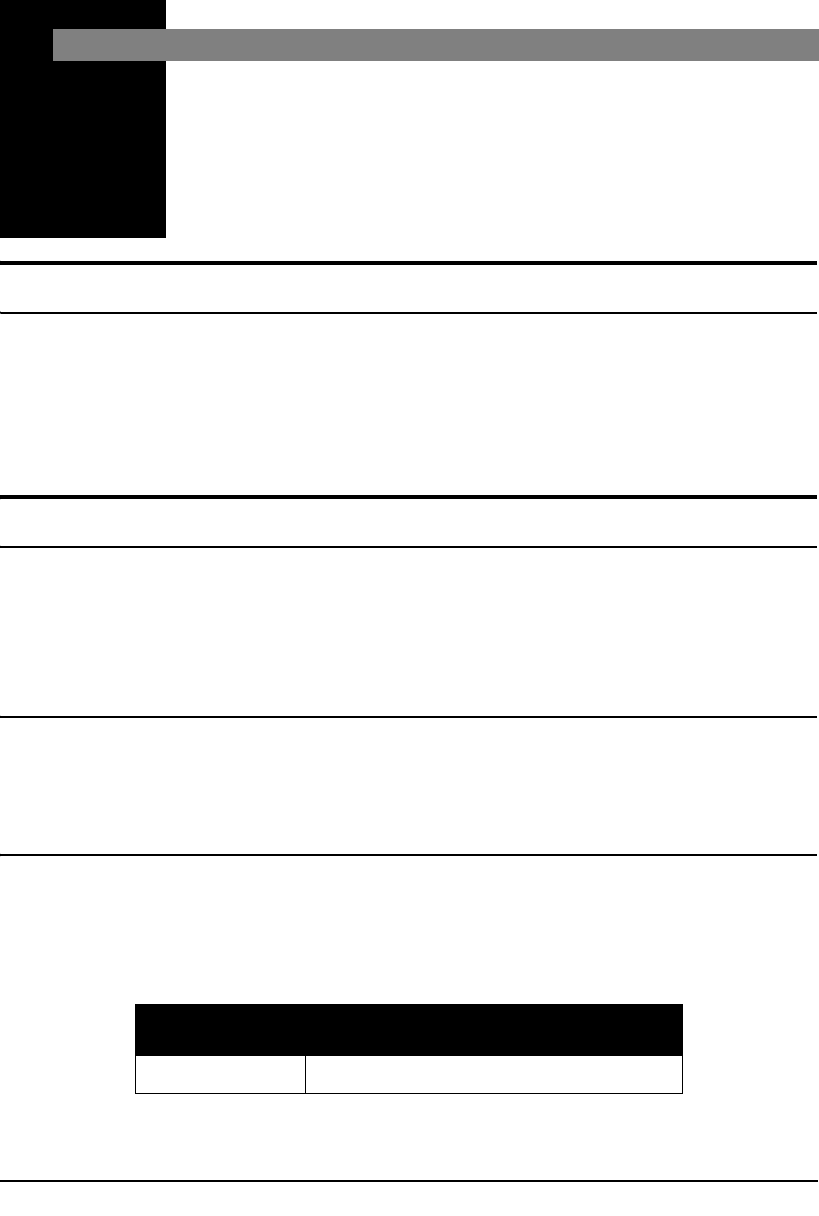
HVM200 Manual Making a Measurement 3-1
CHAPTER
3
Making a Measurement
This chapter provides an example procedure for
performing a vibration measurement with the HVM200
meter and the HVM200 App.
Overview
The following example demonstrates procedures for
measuring vibration, including:
• Setting Up the Measurement
• Making the Measurement
• Downloading the Measurement Data
Setting Up the Measurement
To set up the measurement:
1. Perform a calibration check.
2. Specify a setup file on your mobile device.
The following sections describe these steps in more detail.
Perform a Calibration Check
Performing a calibration check tests the circuitry of the
HVM200 to verify that all functions are working. To
perform a calibration check:
Specify a Setup File on Your Mobile Device
The HVM200 App includes nine default setups on its
Settings list. These default setups correspond to settings
typically used for different methods of measurement.
Default Setup Application
1secLog
Table 3-1 HVM200 Default Setups










