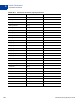Developer's Guide
Table Of Contents
- Gateway Reporting Developer Guide
- Preface
- Reporting Overview
- Using the Reporting API
- Response Codes and Status Codes
- Reporting XML Schema
- Reporting Samples
- Running a Daily Activity Report
- Running a Transaction Summary Report
- Getting Results by Report ID
- Getting Metadata
- Getting Data
- Creating a Report Template
- Updating a Report Template
- Getting a Report Template
- Deleting a Report Template
- Creating a Schedule
- Getting a Schedule
- Updating a Schedule
- Deleting a Schedule
- Running a Transaction ID Search
- Running a Profile - Next Payment Date Report
- Running a Profile - Profile Modified Date Report
- Report Parameters
- Reports in This Appendix
- ACH Activity Summary Report
- ACH Batch ID Report
- ACH Detail Return Activity Report
- ACH Notification of Change Report
- ACH Return Activity Report
- ACH Settlement Report
- ACH Transaction Report
- Auto Credit Report
- Auto Delayed Capture Report
- Auto Resettle Report
- Auto Void Report
- Batch ID Report
- Custom Report
- Daily Activity Report
- Filter Scorecard Report
- Fraud Protection Report
- Payflow Link Orders Report
- PayPal Settlement Summary Report
- Profile Next Payment Report
- Profile Modified Date Report
- Recurring Billing Report
- Recurring Profile Failed Report
- Recurring Profile Report
- Settlement Report
- Shipping and Billing Report
- Transaction Summary Report
- Search Parameters
- Transaction ID Search
- Batch ID Search
- AccountNumberSearch
- CommentSearch
- AccountNumberRefSearch
- PurchaseOrderSearch
- RecurringBillingProfileIDSearch
- RecurringBillingProfileNameSearch
- RecurringBillingAccountNumberSearch
- RecurringBillingCommentSearch
- RecurringBillingAmountSearch
- FraudTransactionSearch
- OrderIDSearch
- PayPalTransactionIDSearch
- PayPalEmailSearch
- PayPalNameSearch
- Index
Gateway Reporting Developer Guide 107
Search Parameters
AccountNumberRefSearch
D
AccountNumberRefSearch
TABLE D.9 AccountNumberRefSearch input parameters
Name Description Type
Required
?
Allowed
values
Defaul
t
value
Auto-
computed
by
scheduler?
transaction_id Transaction ID to
search for
string Y
start_date Start date to search
for
datetime -
YYYY-
MM-DD
HH:MI:SS
Y
end_date End date to search
for
datetime -
YYYY-
MM-DD
HH:MI:SS
Y
timezone Timezone used to
interpret times
string N GMT
GMT+/-
XX:XX
GMT N
T
ABLE D.10 AccountNumberRefSearch output parameters
Column name Type Comment
Order ID string Only if CyberCash merchant
Transaction ID string
Time string
Type string
Tender Type string
Account Number string The last 4 digits are returned
Expires string
Amount currency
Response Msg string
Comment1 string
Comment2 string