Installation Instructions
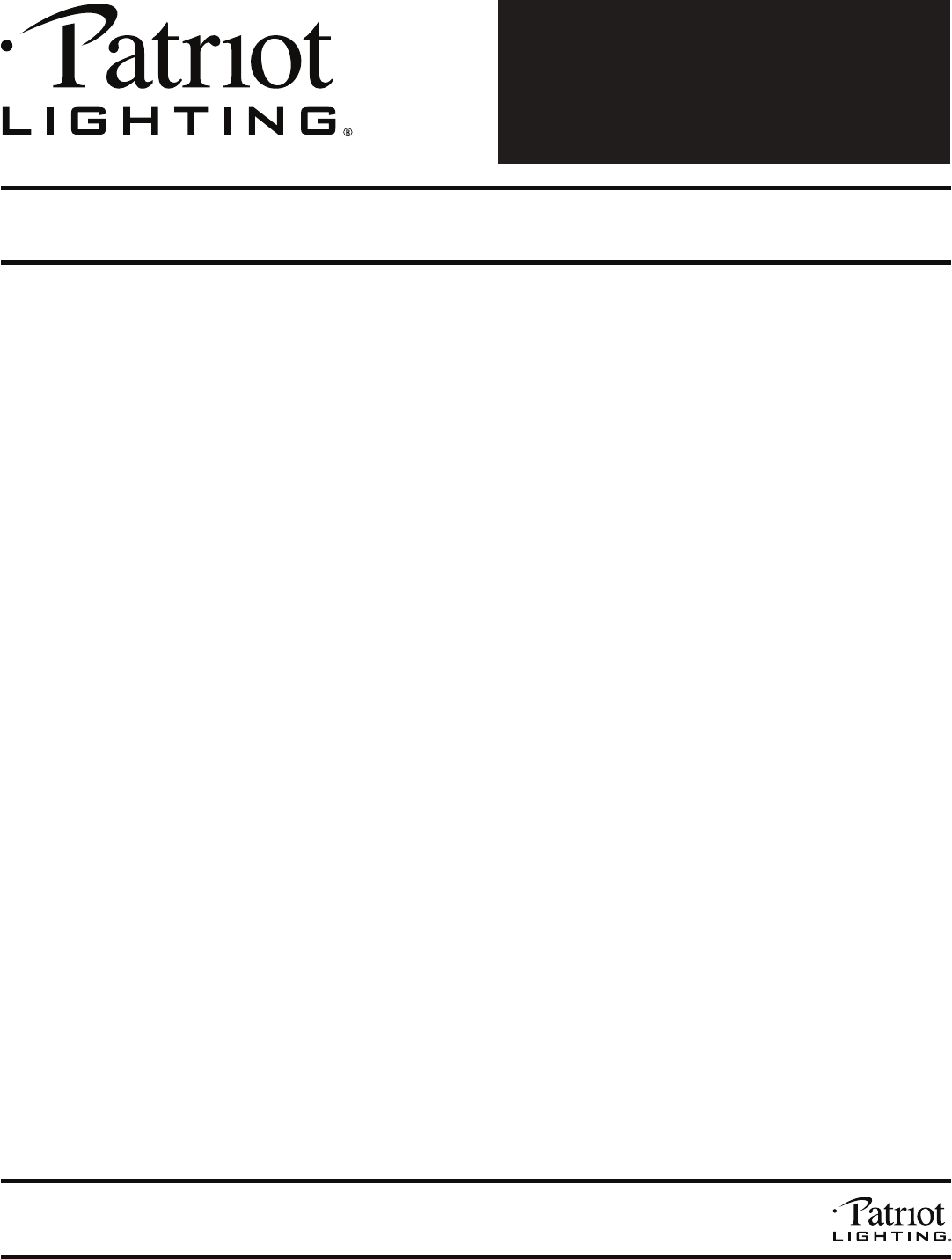
Question/Comment/Missing Part?
Customer Service 1-800-205-6201
WARNI NG:
TO AVOID RISK OF ELECTRICAL SHOCK
TURN OFF OR DISCONNECT FROM POWER
WHILE INSTALLING OR SERVICING UNIT
Installation Instructions: 348-0125 (M-FP-11W) | 1 ft x 1 ft 1200 Lumen LED Flat Panel Light
INSTALLATION INSTRUCTIONS
1. If you want to install one of the provided trims;
place the trim over the front face of the LED light
and bend the clips around the back to latch it in
place.
2. Safety Concern! Always turn off the power at the
breaker when installing light xtures.
3. Locate Hot, Neutral and Ground wires at
installation location.
4. Attach the mounting plate to the junction box
using provided screws. Be sure your mounting
plate is oriented in the desired direction for nal
light installation. (g.2)
5. Using the installation plate as a guide, mark
the four points to be used as anchor points for
drywall screws or toggle bolts. (g. 3)
6. Remove the mounting plate from the junction box
and drill 1/2” holes for toggle bolts or 5/16” holes
for drywall anchors.
7. Place wires from the Junction Box through the
main hole of the mounting plate.
• For toggle bolts mounting: attach bolts to the
mounting plate before re-attaching the plate
to the junction box (g. 4). Feed toggle bolts
through the drilled holes and tighten after
clips have expanded behind the mounting
surface. (g. 5)
• For drywall anchors – screw anchors into
5/16” holes before re-attaching mounting
plate to the junction box. Screw drywall
screws into anchor through the mounting
plate points to secure plate entirely
8. Attach Safety Wires on flat panel light to their
corresponding mounts on the installation plate
9. Connect the corresponding wires from the
junction box to the flat panel light using the
provided wire nuts. Insulating with electrical tape
for added security is recommended.
10. Slide the LED Flat Panel Light into the non-
beveled mounting brackets. Once in position raise
the LED Flat Panel into position so that it is flush
with the mounting surface. Push the LED Flat
panel so that it slides into the beveled mounting
brackets on the mounting plate (g. 6). Test to
make sure that it is securely attached.
11. Return power to the xture to ensure it operates
properly
12. On the front of the flat panel light, select the
desired color temperature.




