User's Manual
Table Of Contents
- Contents
- About This Guide
- About the FrameSaver DSL Unit
- User Interface and Basic Operation
- Configuration Procedures
- Configuration Options
- Overview
- Using the Easy Install Feature
- Setting Up So the Router Can Receive RIP
- Entering System Information and Setting the System Clock
- Configuration Option Tables
- Configuring the Overall System
- Configuring the Physical Interfaces
- Configuring Frame Relay for the Data Port
- Configuring ATM for the Network Interface
- Configuring Circuit and DLCI Records
- Configuring PVC Connections
- Setting Up Management and Communication Options
- Configuring Node IP Information
- Configuring Management PVCs
- Configuring General SNMP Management
- Configuring Telnet and/or FTP Session Support
- Configuring SNMP NMS Security
- Configuring SNMP Traps
- Configuring the Ethernet Port
- Configuring the Communication Port
- Configuring the COM Port to Support an External Modem
- Security and Logins
- Operation and Maintenance
- FTP Operation
- Troubleshooting
- Setting Up OpenLane for FrameSaver Devices
- Setting Up Network Health for FrameSaver Devices
- Menu Hierarchy
- SNMP MIBs and Traps, and RMON Alarm Defaults
- Connectors, Cables, and Pin Assignments
- Technical Specifications
- Equipment List
- Index
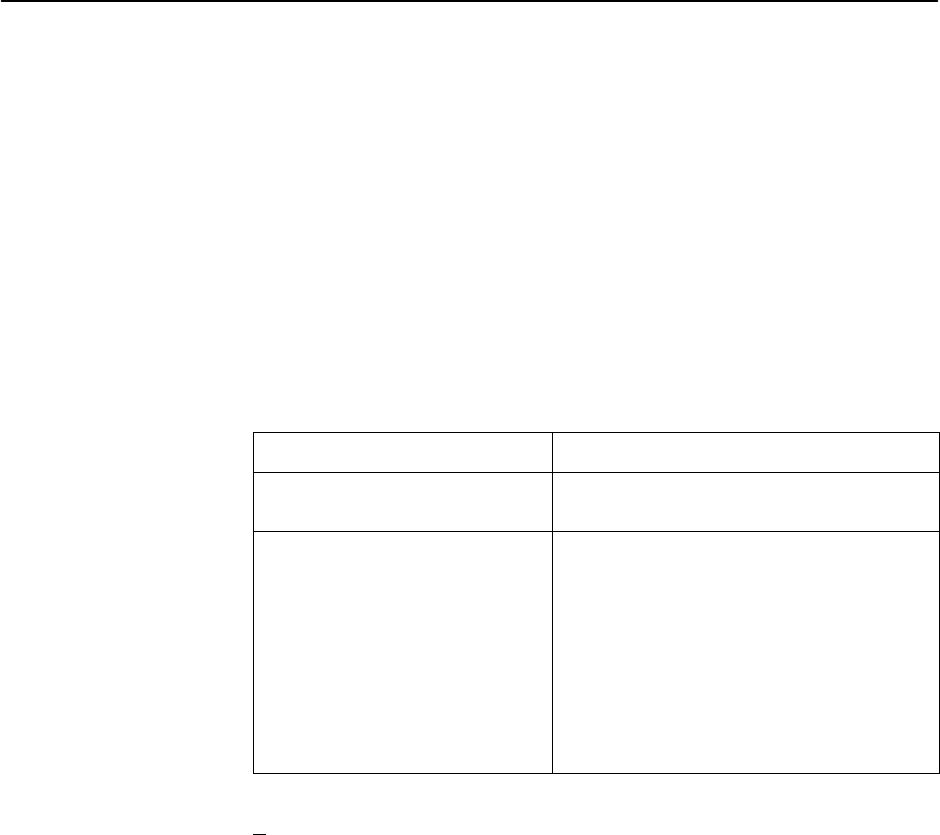
Security and Logins
5-7
9783-A2-GB20-00
July 2000
Limiting Telnet or FTP Access Over the TS Management Link
"
Procedure
To limit Telnet or FTP access when the session is on the TS Management Link:
1. Select the Telnet and FTP Session options.
Main Menu
→
Configuration
→
Management and Communication
→
Telnet and FTP Sessions
2. Disable Telnet Session and/or FTP Session, as appropriate.
3. Return to the Management and Communication menu, and select Node IP.
4. Set the following configuration options, as appropriate.
To . . .
Set the configuration option . . .
Disable access via a
TS Management Link
TS Management Link to None.
Assign an access level to the
TS Management Link
TS Management Access Level to Level-2
or Level-3.
NOTE: Regardless of a user’s login access
level, a user cannot operate at a level higher
than the access level specified for the session
(e.g., if a user has a Level-1 login and Level-2
telnet access has been set, the Level-1 user
can only operate as a Level-2 user).
If you are going to allow users to configure the
unit, keep the access at Level-1.
5. Save your changes.
See
Configuring Telnet and/or FTP Session Support
or
Configuring Node IP
Information
in Chapter 4,
Configuration Options,
for more information about these
configuration options.










