User's Manual
Table Of Contents
- Contents
- About This Guide
- About the FrameSaver DSL Unit
- User Interface and Basic Operation
- Configuration Procedures
- Configuration Options
- Overview
- Using the Easy Install Feature
- Setting Up So the Router Can Receive RIP
- Entering System Information and Setting the System Clock
- Configuration Option Tables
- Configuring the Overall System
- Configuring the Physical Interfaces
- Configuring Frame Relay for the Data Port
- Configuring ATM for the Network Interface
- Configuring Circuit and DLCI Records
- Configuring PVC Connections
- Setting Up Management and Communication Options
- Configuring Node IP Information
- Configuring Management PVCs
- Configuring General SNMP Management
- Configuring Telnet and/or FTP Session Support
- Configuring SNMP NMS Security
- Configuring SNMP Traps
- Configuring the Ethernet Port
- Configuring the Communication Port
- Configuring the COM Port to Support an External Modem
- Security and Logins
- Operation and Maintenance
- FTP Operation
- Troubleshooting
- Setting Up OpenLane for FrameSaver Devices
- Setting Up Network Health for FrameSaver Devices
- Menu Hierarchy
- SNMP MIBs and Traps, and RMON Alarm Defaults
- Connectors, Cables, and Pin Assignments
- Technical Specifications
- Equipment List
- Index
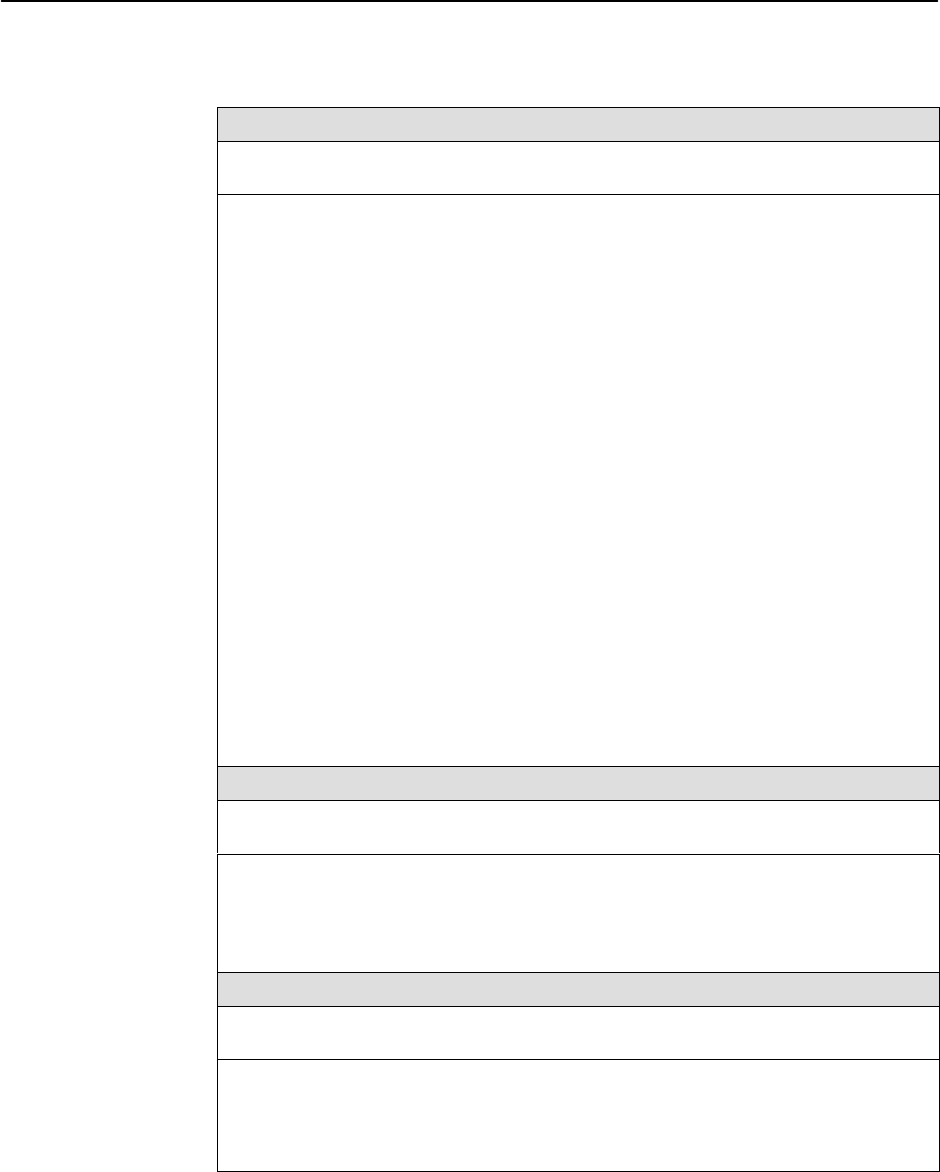
Configuration Options
4-34
9783-A2-GB20-00
July 2000
Table 4-14. Telnet and FTP Session Options (2 of 3)
Session Access Level
Possible Settings: Level-1, Level-2, Level-3
Default Setting: Level-1
Specifies the highest security level allowed when accessing the menu-driven user
interface via a Telnet session. If a login is required for the session, the effective access
level is also determined by the user’s access level. When a login is
not
required, the
effective access level is determined by this option. This option does not affect the TS
Access Management Link.
NOTE: The effective access level is always the lowest one assigned to either the
session or the user. For example, if the assigned Session Access Level is
Level-2, but the User Access Level is Level-3, then only level-3 access is
allowed for the session.
Level-1 – Allows Telnet access by users with Login ID access levels of 1, 2, and 3, with
the capability to view system information, change configuration options, and run tests.
This is the highest access level allowed.
CAUTION: Before changing the session access level to Level-2 or 3, make sure that
the COM port’s Port Access Level is set to Level-1 and that at least one
Login ID is set to Level-1. Otherwise, access will be lost. If this occurs,
you must reset the unit to the factory defaults and begin the
configuration process again. A reset is required if the Communication
Port’s Port Use option is set to Net Link (see Table 4-4, General System
Options).
Level-2 – Allows Telnet access by users with Login ID access levels of 1, 2, and 3, with
the capability to view system information and run tests only; they cannot change
configuration options.
Level-3 – Allows Telnet access by users with Login ID access levels of 1, 2, and 3, with
the capability to view system information only; they cannot change configuration options
or run tests.
Inactivity Timeout
Possible Settings: Enable, Disable
Default Setting: Enable
Determines whether a Telnet session is disconnected after a specified period of
keyboard inactivity.
Enable – Terminates the session after the Disconnect Time expires.
Disable – Does not terminate Telnet session during inactivity.
Disconnect Time (Minutes)
Possible Settings: 1 – 60
Default Setting: 10
Sets the amount of keyboard inactive time allowed before a user session is
disconnected.
Display Conditions
– This option does not appear when Inactivity Timeout is disabled.
1 – 60 – Up to an hour can be set.










