User's Manual
Table Of Contents
- Contents
- About This Guide
- About the FrameSaver DSL Unit
- User Interface and Basic Operation
- Configuration Procedures
- Configuration Options
- Overview
- Using the Easy Install Feature
- Setting Up So the Router Can Receive RIP
- Entering System Information and Setting the System Clock
- Configuration Option Tables
- Configuring the Overall System
- Configuring the Physical Interfaces
- Configuring Frame Relay for the Data Port
- Configuring ATM for the Network Interface
- Configuring Circuit and DLCI Records
- Configuring PVC Connections
- Setting Up Management and Communication Options
- Configuring Node IP Information
- Configuring Management PVCs
- Configuring General SNMP Management
- Configuring Telnet and/or FTP Session Support
- Configuring SNMP NMS Security
- Configuring SNMP Traps
- Configuring the Ethernet Port
- Configuring the Communication Port
- Configuring the COM Port to Support an External Modem
- Security and Logins
- Operation and Maintenance
- FTP Operation
- Troubleshooting
- Setting Up OpenLane for FrameSaver Devices
- Setting Up Network Health for FrameSaver Devices
- Menu Hierarchy
- SNMP MIBs and Traps, and RMON Alarm Defaults
- Connectors, Cables, and Pin Assignments
- Technical Specifications
- Equipment List
- Index
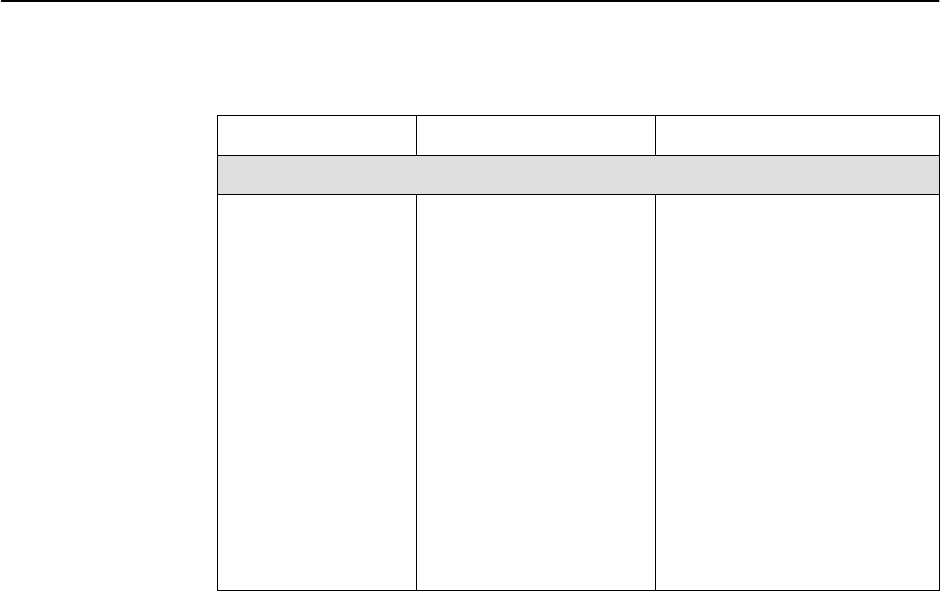
SNMP MIBs and Traps, and RMON Alarm Defaults
B-11
9783-A2-GB20-00
July 2000
Table B-6. linkUp and linkDown Variable-Bindings (3 of 3)
Interface Possible CauseVariable-Bindings
ATM Logical Link Sublayer
Network
(Supported by an
entry in the MIB-II
interfaces table.)
H ifIndex (RFC 1573)
H ifAdminStatus
(RFC 1573)
H ifOperStatus (RFC 1573)
H devLastTrapString
(devHealthAndStatus.-
mib)
H linkDown – One or more alarm
conditions are active on the
link.
Alarm condition:
–
Loss
of
Cell
Delineation
String:
‘$ifString down.’ (The physical
link is down.)
‘$ifString down due to Loss of
Cell Delineation.’
‘$ifString administratively shut
down.’ (Due to an intentional
shutdown.)
H linkUp – No alarms on the link.
String:
‘$ifString up.’










