User's Manual
Table Of Contents
- Contents
- About This Guide
- About the FrameSaver DSL Unit
- User Interface and Basic Operation
- Configuration Procedures
- Configuration Options
- Overview
- Using the Easy Install Feature
- Setting Up So the Router Can Receive RIP
- Entering System Information and Setting the System Clock
- Configuration Option Tables
- Configuring the Overall System
- Configuring the Physical Interfaces
- Configuring Frame Relay for the Data Port
- Configuring ATM for the Network Interface
- Configuring Circuit and DLCI Records
- Configuring PVC Connections
- Setting Up Management and Communication Options
- Configuring Node IP Information
- Configuring Management PVCs
- Configuring General SNMP Management
- Configuring Telnet and/or FTP Session Support
- Configuring SNMP NMS Security
- Configuring SNMP Traps
- Configuring the Ethernet Port
- Configuring the Communication Port
- Configuring the COM Port to Support an External Modem
- Security and Logins
- Operation and Maintenance
- FTP Operation
- Troubleshooting
- Setting Up OpenLane for FrameSaver Devices
- Setting Up Network Health for FrameSaver Devices
- Menu Hierarchy
- SNMP MIBs and Traps, and RMON Alarm Defaults
- Connectors, Cables, and Pin Assignments
- Technical Specifications
- Equipment List
- Index
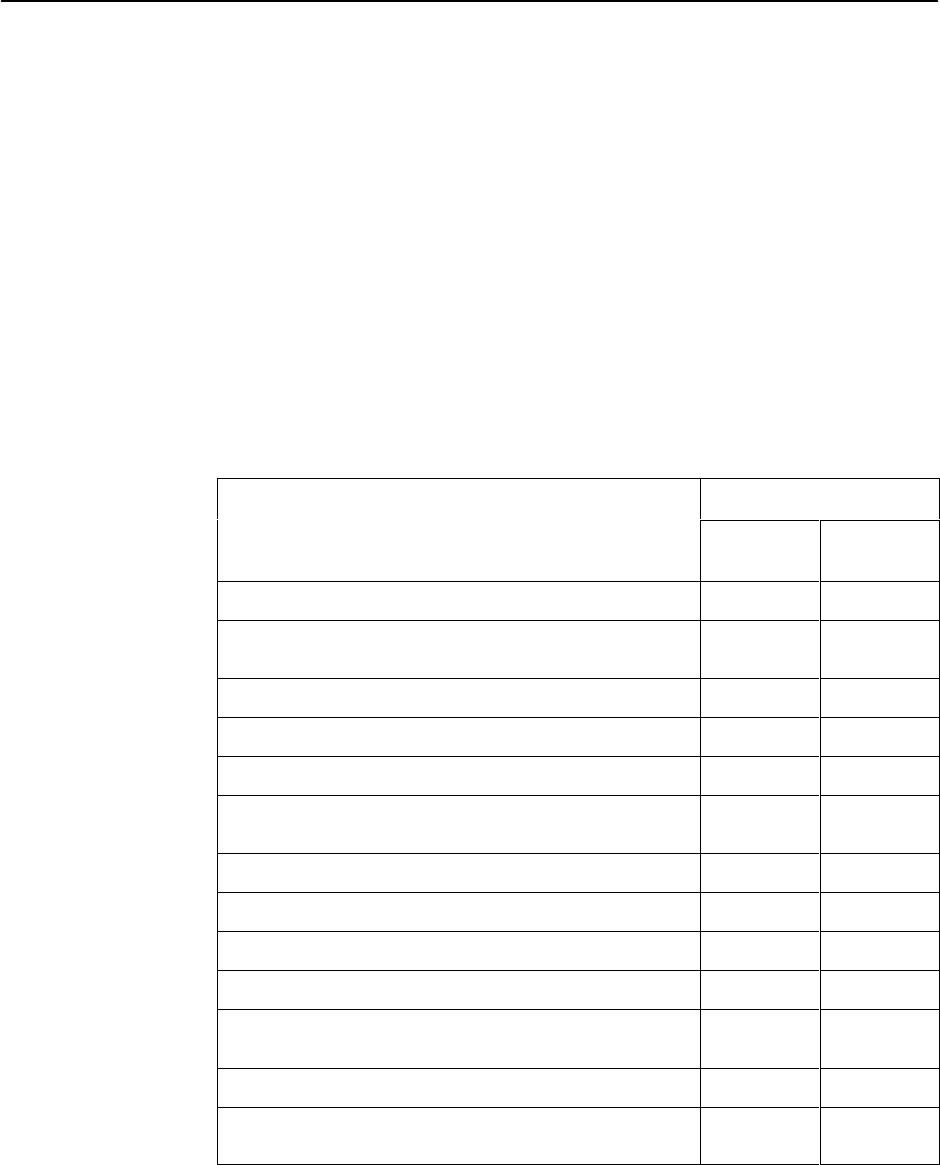
About the FrameSaver DSL Unit
1-7
9783-A2-GB20-00
July 2000
To obtain an activation certificate, provide the model number (9783), your
OpenLane system license key number, and the number of FrameSaver units
whose SLV capability is to be activated. When you receive your certificate, it will
include an Activation Certificate number, the Feature Group Number for the
additional SLV features (Feature Group 2), your OpenLane license key number,
and the number of device activations (license keys) ordered.
When ready to activate SLV capability in the unit(s), run the OpenLane SLM
application. It will prompt you for the serial numbers of the units to be activated,
their IP addresses, and whether the activations will be immediate or scheduled.
OpenLane then activates SLV capability in the designated units and the units are
reset. A report summary will be available that provides information about
the activation certificate, the activated units, and the number of license keys
remaining.
The following table summarizes the features that are included in the two feature
sets. See
Basic Features
and
Advanced SLV Features
for additional information.
Feature Set
Feature
Basic
Advanced
SLV
Frame relay performance statistics Yes Yes
SLV performance statistics
(e.g., FDR/DDR, latency, CIR/EIR relationships)
No Yes
Trap Log Yes Yes
Multiplexed user data DLCIs No Yes
Troubleshooting DLCI for remote management Yes Yes
Layer 2 (data link) diagnostics
(nondisruptive DLCI loopbacks)
Yes Yes
PVC Burst Table Yes Yes
User history available via SNMP RMON2 polling Yes Yes
User history available via FTP No Yes
RMON alarms and proactive alarm thresholds No Yes
OpenLane SLM system real-time applications Limited
(no SLM)
Yes
OpenLane SLM system historical reports and graphs No Yes
NetScout Manager Plus support Alarms and
history
Alarms and
history










