User's Manual
Table Of Contents
- Contents
- About This Guide
- About the FrameSaver DSL Unit
- User Interface and Basic Operation
- Configuration Procedures
- Configuration Options
- Overview
- Using the Easy Install Feature
- Setting Up So the Router Can Receive RIP
- Entering System Information and Setting the System Clock
- Configuration Option Tables
- Configuring the Overall System
- Configuring the Physical Interfaces
- Configuring Frame Relay for the Data Port
- Configuring ATM for the Network Interface
- Configuring Circuit and DLCI Records
- Configuring PVC Connections
- Setting Up Management and Communication Options
- Configuring Node IP Information
- Configuring Management PVCs
- Configuring General SNMP Management
- Configuring Telnet and/or FTP Session Support
- Configuring SNMP NMS Security
- Configuring SNMP Traps
- Configuring the Ethernet Port
- Configuring the Communication Port
- Configuring the COM Port to Support an External Modem
- Security and Logins
- Operation and Maintenance
- FTP Operation
- Troubleshooting
- Setting Up OpenLane for FrameSaver Devices
- Setting Up Network Health for FrameSaver Devices
- Menu Hierarchy
- SNMP MIBs and Traps, and RMON Alarm Defaults
- Connectors, Cables, and Pin Assignments
- Technical Specifications
- Equipment List
- Index
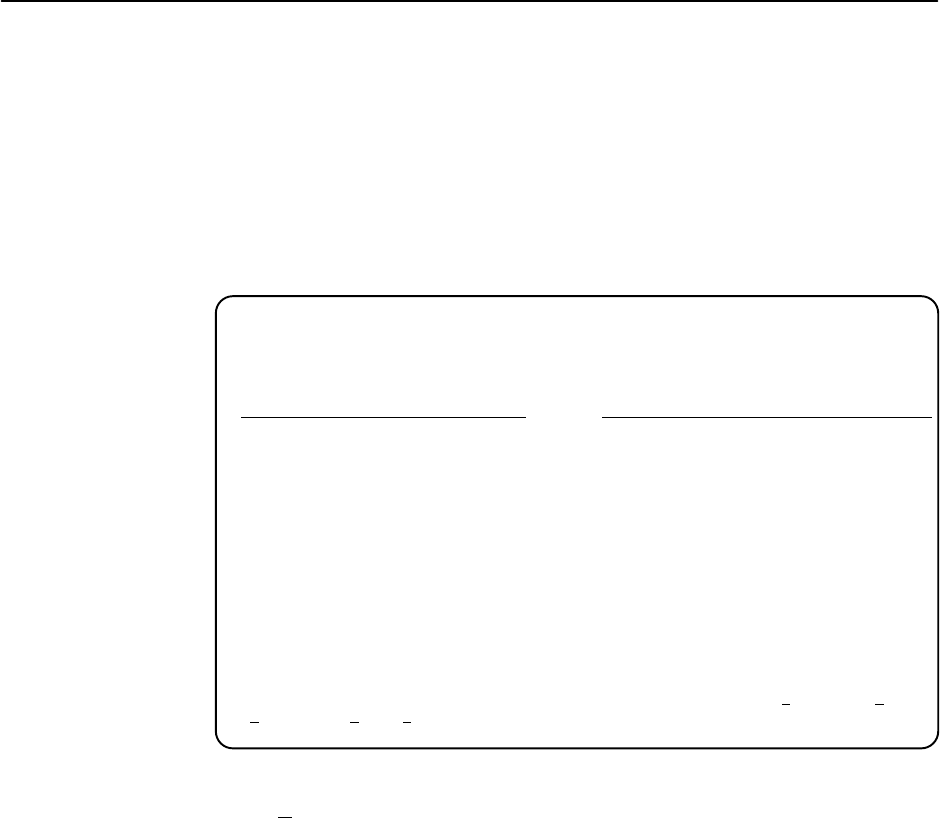
Troubleshooting
8-6
9783-A2-GB20-00
July 2000
Viewing Captured Packets from the Menu-Driven User Interface
The twelve most recent LMI events are stored in the trace log. Once the capture
buffer or trace log is full, the oldest packets are overwritten. To view the most
recently captured packets using the menu-driven user interface:
LMI Packet Capture Utility
→
Display LMI Trace Log
LMI Trace Log Example
main/control/lmi_capture/display_log 9783
Device Name: Node A 05/13/2000 08:01
LMI TRACE LOG Page 1 of 3
Packets Transmitted to Net1-FR1
Packets Received from Net1-FR1
LMI Record #1 at 0 s
Status Enquiry Message, 13 bytes
LMI Type is Standard on DLCI 1023
Sequence Number Exchange
Send Seq #181, Rcv Seq #177
LMI Record #2 at 0 s
Status Enquiry Message, 13 bytes
LMI Type is Standard on DLCI 1023
Sequence Number Exchange
Send Seq #181, Rcv Seq #177
––––––––––––––––––––––––––––––––––––––––––––––––––––––––––––––––––––––––––––––––
Ctrl-a to access these functions, ESC for previous menu M
ainMenu Exit
R
efresh PgUp PgDn
Select Refresh to update the screen with the twelve most recently collected LMI
messages.
The following information is provided:
H The internal LMI record number assigned to the packet (1–8000), and the
amount of time the utility was running when the packet was captured.
The maximum amount of time displayed is 4,294,967 seconds (s), which is
reset to 1 second when this amount of time is exceeded.
H The type of message, either Status or Status Enquiry, from the captured
packet, and the number of bytes in the packet.
H The LMI Type identified in the Protocol Discriminator portion of the captured
packet, and the DLCI number for the packet.
H The type of information contained in the captured packet, either Sequence
Number Exchange or Full Status Report.
H The send and receive (rcv) sequence numbers from the captured packet
(0–255).
H On the Packets Received side of the screen, PVC status for up to ten DLCIs
can be shown. It shows the DLCI number, its active bit status, and if Standard
LMI is running, the DLCI’s CIR value.










