User's Manual
Table Of Contents
- Contents
- About This Guide
- About the FrameSaver DSL Unit
- User Interface and Basic Operation
- Configuration Procedures
- Configuration Options
- Overview
- Using the Easy Install Feature
- Setting Up So the Router Can Receive RIP
- Entering System Information and Setting the System Clock
- Configuration Option Tables
- Configuring the Overall System
- Configuring the Physical Interfaces
- Configuring Frame Relay for the Data Port
- Configuring ATM for the Network Interface
- Configuring Circuit and DLCI Records
- Configuring PVC Connections
- Setting Up Management and Communication Options
- Configuring Node IP Information
- Configuring Management PVCs
- Configuring General SNMP Management
- Configuring Telnet and/or FTP Session Support
- Configuring SNMP NMS Security
- Configuring SNMP Traps
- Configuring the Ethernet Port
- Configuring the Communication Port
- Configuring the COM Port to Support an External Modem
- Security and Logins
- Operation and Maintenance
- FTP Operation
- Troubleshooting
- Setting Up OpenLane for FrameSaver Devices
- Setting Up Network Health for FrameSaver Devices
- Menu Hierarchy
- SNMP MIBs and Traps, and RMON Alarm Defaults
- Connectors, Cables, and Pin Assignments
- Technical Specifications
- Equipment List
- Index
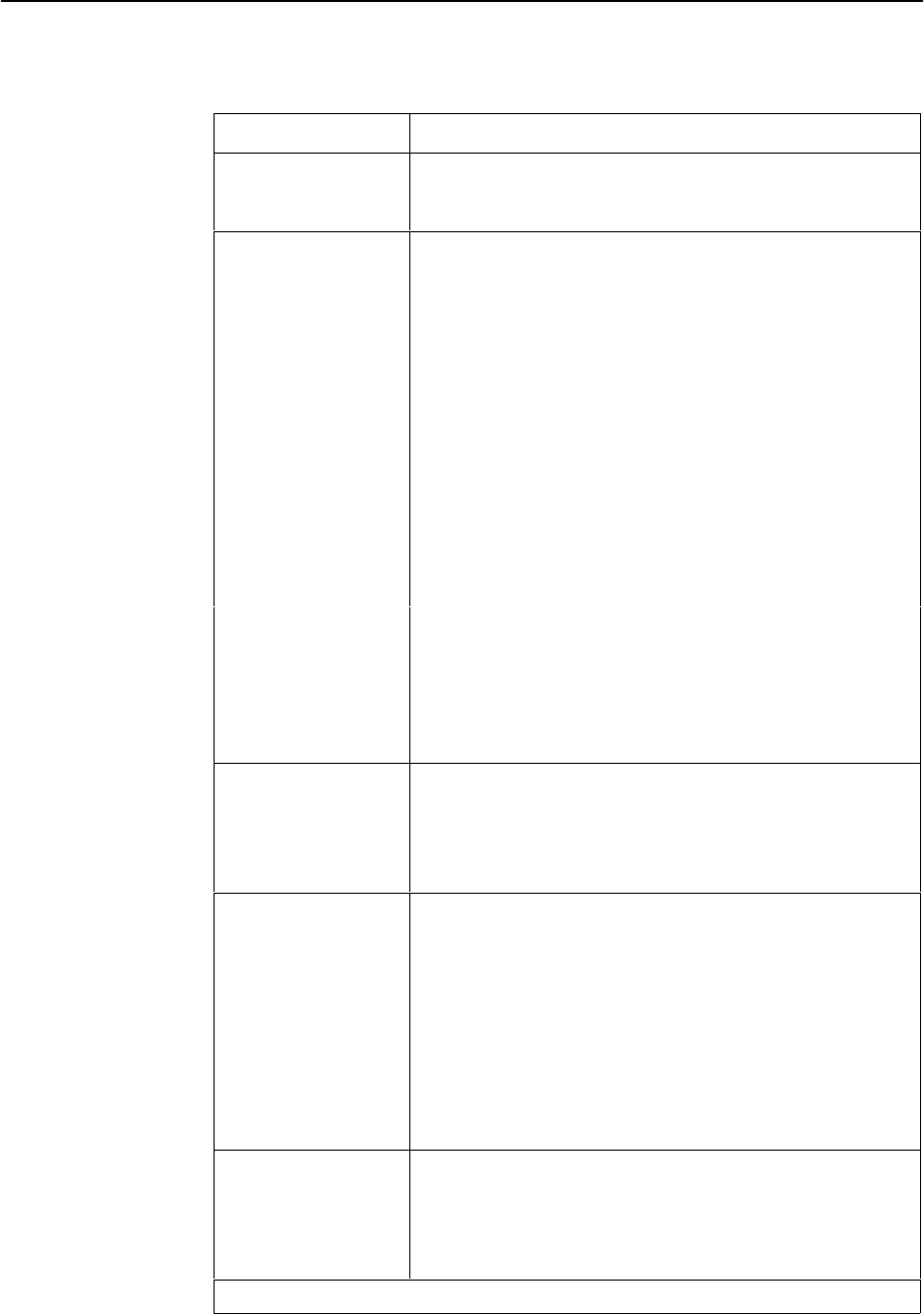
Operation and Maintenance
6-27
9783-A2-GB20-00
July 2000
Table 6-12. Service Level Verification Performance Statistics (2 of 2)
Statistic What It Indicates
H Above EIR * H The number of frames transmitted by the far-end device that
were above the excess information rate and were dropped
in transit.
Inbound Dropped
Characters *
Total number of bytes transmitted by the far-end device that
were dropped in transit.
The counts continue to increment until the maximum value is
reached (2
32
–2), then the count starts over.
The SLV Delivery Ratio option (see Table 4-3, Service Level
Verification Options) must be enabled for these statistics to
appear. NA appears instead of a statistical count if FDR/DDR
(Frame Delivery Ratio/Data Delivery Ratio) information is not
being received from the far-end device .
H Above CIR * H The number of bytes transmitted by the far-end device that
were above the committed information rate and were
dropped in transit.
H Within CIR * H The number of bytes transmitted by the far-end device that
were within within the committed information rate, but were
dropped in transit.
H Between CIR&EIR * H The number of bytes transmitted by the far-end device that
were between the committed information rate and excess
information rate, and were dropped in transit.
H Above EIR * H The number of bytes transmitted by the far-end device that
were above the excess information rate and were dropped
in transit.
Latest RdTrip Latency Current round trip latency, measured in milliseconds, between
the FrameSaver unit and the device at the other end of the
multiplexed DLCI connection.
Unknown appears if communication with the far-end device is
not successful.
Avg RdTrip Latency Average round trip latency, measured in milliseconds, between
the FrameSaver unit and the device at the other end of the
multiplexed DLCI connection.
Average round trip latency is measured every SLV sampling
interval and the average is computed (using packets with the
configured SLV Packet Size (bytes), Table 4-3, Service Level
Verification Options) over the previous 15-minute period. If
SLV Packet Size is changed, a new average is not available
until a new sample has been received.
Unknown appears if communication with the far-end device
over the last 15 minutes has not been successful.
Max RdTrip Latency Same as average (Avg RdTrip Latency), but storing the
maximum value of latency over the previous 15-minute
interval.
Unknown appears if communication with the far-end device
over the last 15 minutes has not been successful.
*
Only appears for FrameSaver units when the SLV Delivery Ratio option is enabled.










