User's Manual
Table Of Contents
- Contents
- About This Guide
- About the FrameSaver DSL Unit
- User Interface and Basic Operation
- Configuration Procedures
- Configuration Options
- Overview
- Using the Easy Install Feature
- Setting Up So the Router Can Receive RIP
- Entering System Information and Setting the System Clock
- Configuration Option Tables
- Configuring the Overall System
- Configuring the Physical Interfaces
- Configuring Frame Relay for the Data Port
- Configuring ATM for the Network Interface
- Configuring Circuit and DLCI Records
- Configuring PVC Connections
- Setting Up Management and Communication Options
- Configuring Node IP Information
- Configuring Management PVCs
- Configuring General SNMP Management
- Configuring Telnet and/or FTP Session Support
- Configuring SNMP NMS Security
- Configuring SNMP Traps
- Configuring the Ethernet Port
- Configuring the Communication Port
- Configuring the COM Port to Support an External Modem
- Security and Logins
- Operation and Maintenance
- FTP Operation
- Troubleshooting
- Setting Up OpenLane for FrameSaver Devices
- Setting Up Network Health for FrameSaver Devices
- Menu Hierarchy
- SNMP MIBs and Traps, and RMON Alarm Defaults
- Connectors, Cables, and Pin Assignments
- Technical Specifications
- Equipment List
- Index
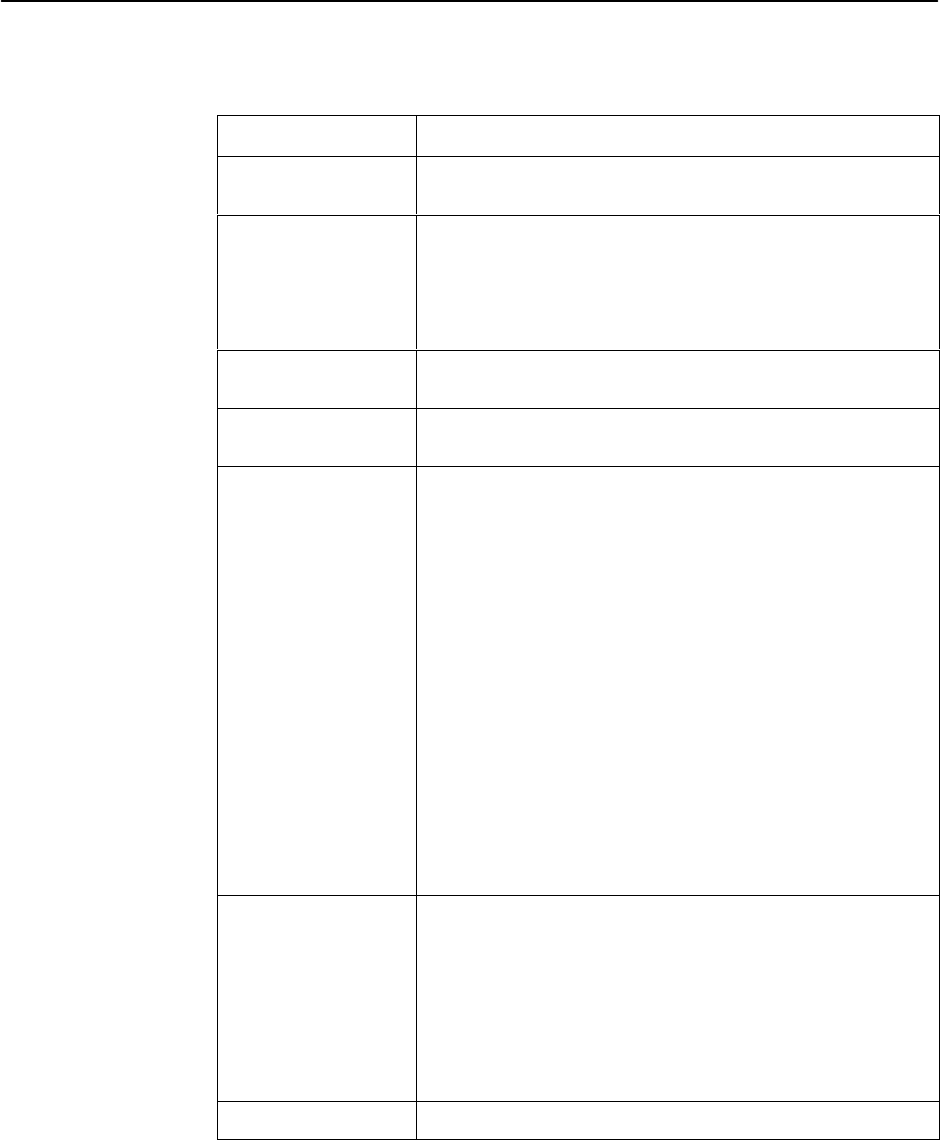
Operation and Maintenance
6-23
9783-A2-GB20-00
July 2000
Table 6-11. IP Routing Table Values
Column
What It Indicates
Destination The Destination IP Address for the route:
001.000.000.000 – 223.255.255.255
Mask The Destination Subnet Mask for the route:
H 000.000.000.000 – 225.255.255.255 for network routes
H FFF.FFF.FFF.FFF for host routes
H 127 may appear as well. It is a reserved number.
Gateway The Gateway IP Address for the route:
001.000.000.000 – 223.255.255.255
Hop The number of hops in the route to the destination (1–15).
If 16 appears, the route is in the process of being aged out.
Type The method used to add the route to the table.
H RIP: The route was discovered through Routing Information
Protocol.
The route remains until its TTL (Time to Live) expires, a
better route is provided via RIP, or there is a power reset.
H Loc: The route was added due to the FrameSaver unit’s
local configuration; a Default IP Address or an SNMP
Manager Initial Route Destination have been configured.
The route remains until the unit’s configuration changes.
H NMS: The route was added by a Network Management
System using SNMP (Simple Network Management
Protocol).
The route remains until there is a power reset of the unit.
H Tmp: The route was added as a temporary route in order to
respond to an IP packet that was received.
The route remains until its TTL expires or there is a power
reset.
Interface Specifies the interface to be used to reach the destination.
H COM: Communications port
H Ethernet: Ethernet port
H PVC
name
: Name of the management PVC
(e.g., PVCMgmt1001)
H Internal: The interface to be used for software loopbacks or
internal device functions in order to reach the destination.
TTL The Time to Live that was set for the route, in seconds: 1 – 999










