User's Manual
Table Of Contents
- Contents
- About This Guide
- About the FrameSaver DSL Unit
- User Interface and Basic Operation
- Configuration Procedures
- Configuration Options
- Overview
- Using the Easy Install Feature
- Setting Up So the Router Can Receive RIP
- Entering System Information and Setting the System Clock
- Configuration Option Tables
- Configuring the Overall System
- Configuring the Physical Interfaces
- Configuring Frame Relay for the Data Port
- Configuring ATM for the Network Interface
- Configuring Circuit and DLCI Records
- Configuring PVC Connections
- Setting Up Management and Communication Options
- Configuring Node IP Information
- Configuring Management PVCs
- Configuring General SNMP Management
- Configuring Telnet and/or FTP Session Support
- Configuring SNMP NMS Security
- Configuring SNMP Traps
- Configuring the Ethernet Port
- Configuring the Communication Port
- Configuring the COM Port to Support an External Modem
- Security and Logins
- Operation and Maintenance
- FTP Operation
- Troubleshooting
- Setting Up OpenLane for FrameSaver Devices
- Setting Up Network Health for FrameSaver Devices
- Menu Hierarchy
- SNMP MIBs and Traps, and RMON Alarm Defaults
- Connectors, Cables, and Pin Assignments
- Technical Specifications
- Equipment List
- Index
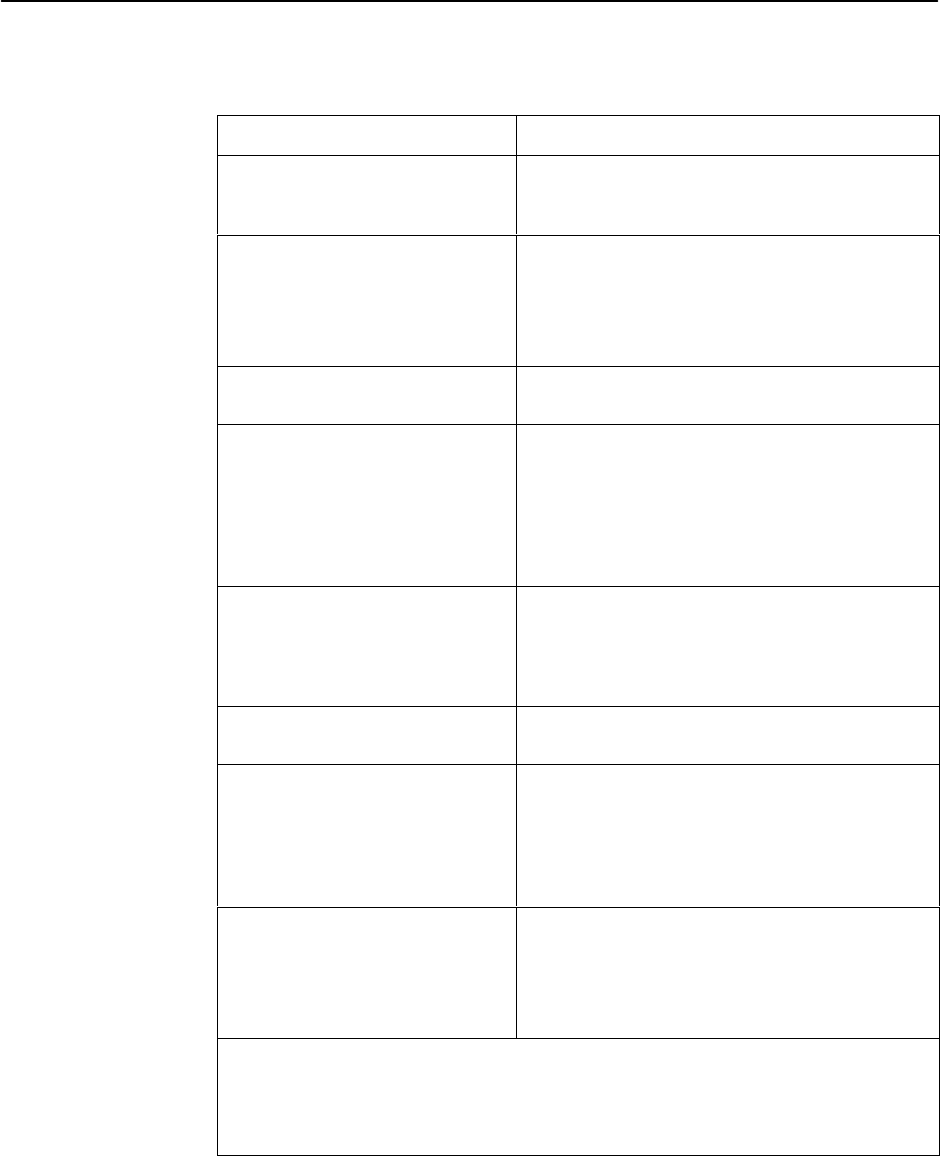
Operation and Maintenance
6-15
9783-A2-GB20-00
July 2000
Table 6-7. Health and Status Messages (2 of 3)
Message What It Indicates
Ethernet Link Down The Ethernet port is enabled, but communication
between the management system and the unit is
not currently possible on the port.
Link
Down Administratively,
frame relay link
2
The specified frame relay link has been disabled
by the unit due to LMI Behavior conditions or LMI
Protocol on another link is in a failed state.
This is not an alarm condition so System
Operational appears, as well.
LMI Down,
frame relay link
2
The Local Management Interface(s) has been
declared down for the specified frame relay link.
LOS at Network
1 A Loss of Signal (LOS) condition is detected on the
network interface. The condition is cleared as soon
as a signal is detected. Possible reasons include:
H Network cable problem.
H No signal is being transmitted at the far-end
unit.
Loss of Cell Delineation,
atm link
The ATM Transmission Convergence (TC) layer
has been in an LCD state for one minute, or the
number of Out of Cell Delineation (OCD)
delineation events has exceeded the
user-specified threshold.
Network Com Link Down The communication link for the COM port is down,
and the COM port is configured for Net Link.
OOF at Network 1 An Out of Frame (OOF) condition is detected on
the network interface. Possible reasons include:
H Incompatible framing format between the
network and the FrameSaver unit.
H Network cabling problem.
Primary Clock Failed A failure of the primary clock source configured for
the unit is detected and the unit’s internal clock is
providing the timing.
This condition clears when the configured primary
clock is restored.
1
nnnn
indicates a DLCI number of 16 through 1007.
2
frame relay link
is one of the following:
– Net1-FR1. The frame relay link specified for the network interface, Network 1.
– Port-1. The frame relay link associated with the user data port.










