User's Manual
Table Of Contents
- Contents
- About This Guide
- About the FrameSaver DSL Unit
- User Interface and Basic Operation
- Configuration Procedures
- Configuration Options
- Overview
- Using the Easy Install Feature
- Setting Up So the Router Can Receive RIP
- Entering System Information and Setting the System Clock
- Configuration Option Tables
- Configuring the Overall System
- Configuring the Physical Interfaces
- Configuring Frame Relay for the Data Port
- Configuring ATM for the Network Interface
- Configuring Circuit and DLCI Records
- Configuring PVC Connections
- Setting Up Management and Communication Options
- Configuring Node IP Information
- Configuring Management PVCs
- Configuring General SNMP Management
- Configuring Telnet and/or FTP Session Support
- Configuring SNMP NMS Security
- Configuring SNMP Traps
- Configuring the Ethernet Port
- Configuring the Communication Port
- Configuring the COM Port to Support an External Modem
- Security and Logins
- Operation and Maintenance
- FTP Operation
- Troubleshooting
- Setting Up OpenLane for FrameSaver Devices
- Setting Up Network Health for FrameSaver Devices
- Menu Hierarchy
- SNMP MIBs and Traps, and RMON Alarm Defaults
- Connectors, Cables, and Pin Assignments
- Technical Specifications
- Equipment List
- Index
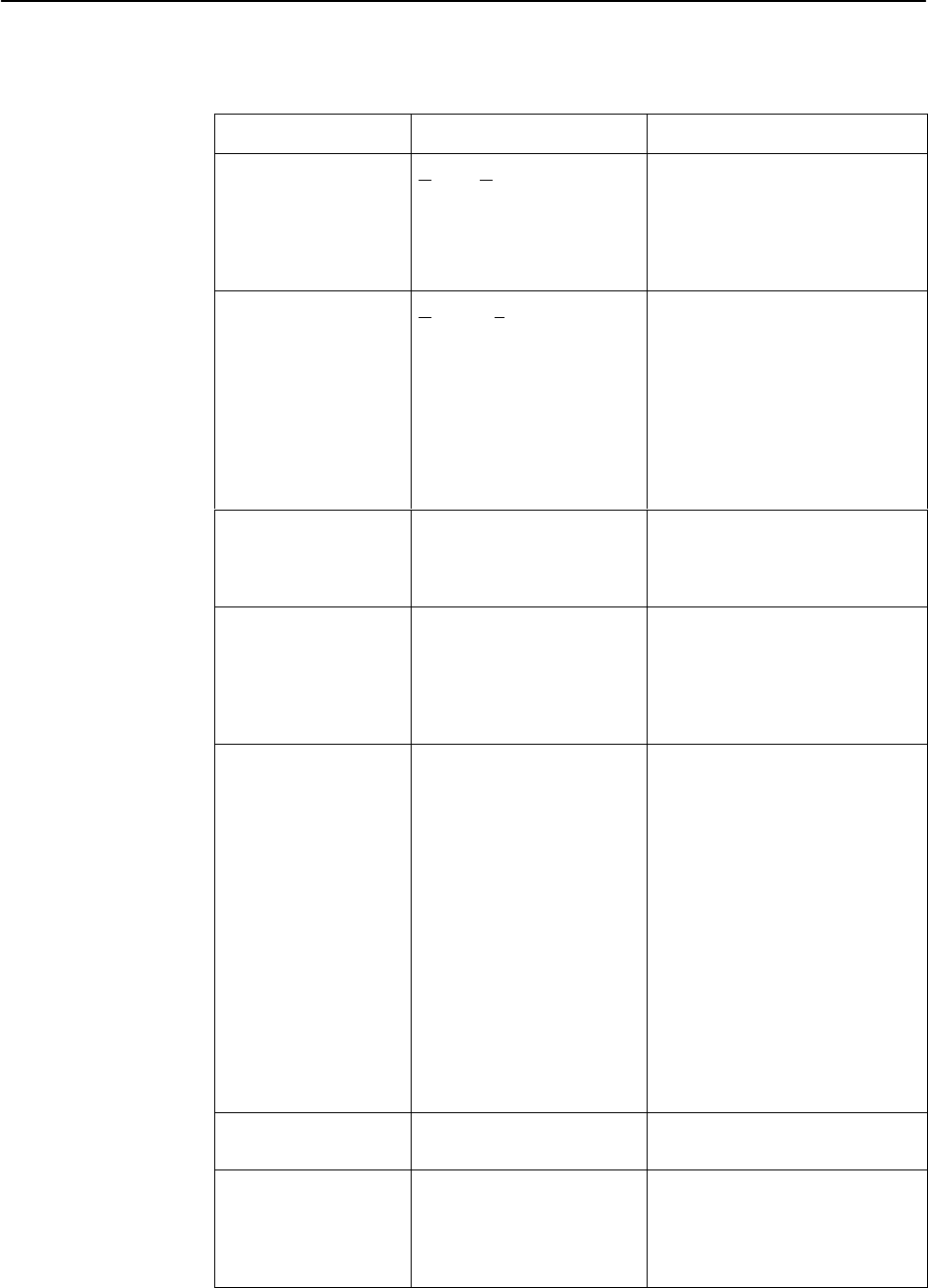
Operation and Maintenance
6-10
9783-A2-GB20-00
July 2000
Table 6-5. Device Messages (4 of 5)
Message What To DoWhat It Indicates
No more DLCIs
allowed
New or CopyFrom was
selected from an interface’s
DLCI Records configuration
screen, and the maximum
number of DLCI Records
had already been reached.
Delete a DLCI, then create the
new DLCI Record.
No Primary
Destination Link
DLCIs Available
New or Modify was
selected from the PVC
Connection Table, but even
though DLCIs are available
to form a connection, no
DLCIs are available on the
network link, which is a
suitable Primary PVC
Destination.
Configure additional DLCIs for
the network link and try again.
If a network DLCI has been
entered as a Source DLCI:
1. Change the Source DLCI to a
user data port DLCI.
2. Enter the network DLCI as the
PVC’s Primary Destination.
No Security Records
to Delete
Delete was selected from
the Administer Login
screen, and no security
records had been defined.
H No action is needed.
H Enter a security record.
Password Matching
Error – Re-enter
Password
Password entered in the
Re-enter Password field of
the Administer Logins
screen does not match
what was entered in the
Password field.
H Try again.
H Contact your system
administrator to verify your
password.
Permission Denied
(Seen at an FTP
terminal.)
A file transfer was
attempted, but the:
H User did not have
Level 1 security.
H See your system administrator
to get your security level
changed.
H Wrong file was specified
when the put command
was entered.
H Try again, entering the correct
file with the put command.
H User attempted to
upload a program file
from the unit.
H Enter the put command
instead of a get command;
you can only transfer files to
the unit, not from it.
See
Upgrading System
Software
in Chapter 7,
FTP
Operation
.
Please Wait Command takes longer
than 5 seconds.
Wait until message clears.
Port Inactive The port is disabled, or it
supports synchronous data
and is configured for leased
line mode when a DTE
Loopback was started.
No action is needed.










