User's Manual
Table Of Contents
- Contents
- About This Guide
- About the FrameSaver DSL Unit
- User Interface and Basic Operation
- Configuration Procedures
- Configuration Options
- Overview
- Using the Easy Install Feature
- Setting Up So the Router Can Receive RIP
- Entering System Information and Setting the System Clock
- Configuration Option Tables
- Configuring the Overall System
- Configuring the Physical Interfaces
- Configuring Frame Relay for the Data Port
- Configuring ATM for the Network Interface
- Configuring Circuit and DLCI Records
- Configuring PVC Connections
- Setting Up Management and Communication Options
- Configuring Node IP Information
- Configuring Management PVCs
- Configuring General SNMP Management
- Configuring Telnet and/or FTP Session Support
- Configuring SNMP NMS Security
- Configuring SNMP Traps
- Configuring the Ethernet Port
- Configuring the Communication Port
- Configuring the COM Port to Support an External Modem
- Security and Logins
- Operation and Maintenance
- FTP Operation
- Troubleshooting
- Setting Up OpenLane for FrameSaver Devices
- Setting Up Network Health for FrameSaver Devices
- Menu Hierarchy
- SNMP MIBs and Traps, and RMON Alarm Defaults
- Connectors, Cables, and Pin Assignments
- Technical Specifications
- Equipment List
- Index
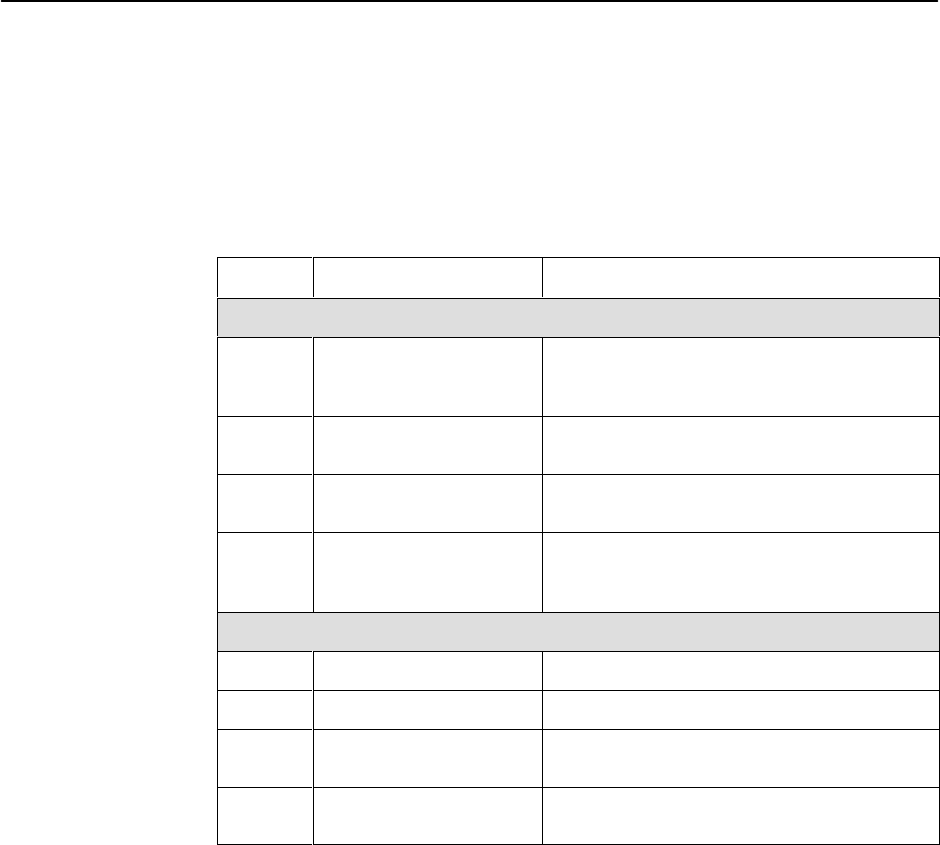
Operation and Maintenance
6-6
9783-A2-GB20-00
July 2000
Control Lead Descriptions
In addition to the LEDs, certain control leads can be monitored through the
Display LEDs and Control Leads screen. They are described in Table 6-4.
Table 6-4. Additional Control Leads
Label
Indication What It Means
Network Interface
Data
Mode
Data Mode Active The unit has trained up and is operating in
normal data mode. The front panel DSL LED is
on.
LOS Loss Of Signal A Loss Of Signal condition has been detected
on the network.
Training Training in Progress The unit is training. The front panel DSL LED is
flashing.
LCD Loss of Cell Delineation A Loss of Cell Delineation alarm condition has
been detected. The front panel ATM LED is
yellow.
User Data Port
TXD Transmit Data Data is being sent to the far end device.
RXD Receive Data Data is being received from the far end device.
DTR Data Terminal Ready The Data Terminal Equipment (DTE) is not
ready to operate.
RTS Request to Send The DTE has indicated that it is ready to
transmit data.










