User's Manual
Table Of Contents
- Contents
- About This Guide
- About the FrameSaver DSL Unit
- User Interface and Basic Operation
- Configuration Procedures
- Configuration Options
- Overview
- Using the Easy Install Feature
- Setting Up So the Router Can Receive RIP
- Entering System Information and Setting the System Clock
- Configuration Option Tables
- Configuring the Overall System
- Configuring the Physical Interfaces
- Configuring Frame Relay for the Data Port
- Configuring ATM for the Network Interface
- Configuring Circuit and DLCI Records
- Configuring PVC Connections
- Setting Up Management and Communication Options
- Configuring Node IP Information
- Configuring Management PVCs
- Configuring General SNMP Management
- Configuring Telnet and/or FTP Session Support
- Configuring SNMP NMS Security
- Configuring SNMP Traps
- Configuring the Ethernet Port
- Configuring the Communication Port
- Configuring the COM Port to Support an External Modem
- Security and Logins
- Operation and Maintenance
- FTP Operation
- Troubleshooting
- Setting Up OpenLane for FrameSaver Devices
- Setting Up Network Health for FrameSaver Devices
- Menu Hierarchy
- SNMP MIBs and Traps, and RMON Alarm Defaults
- Connectors, Cables, and Pin Assignments
- Technical Specifications
- Equipment List
- Index
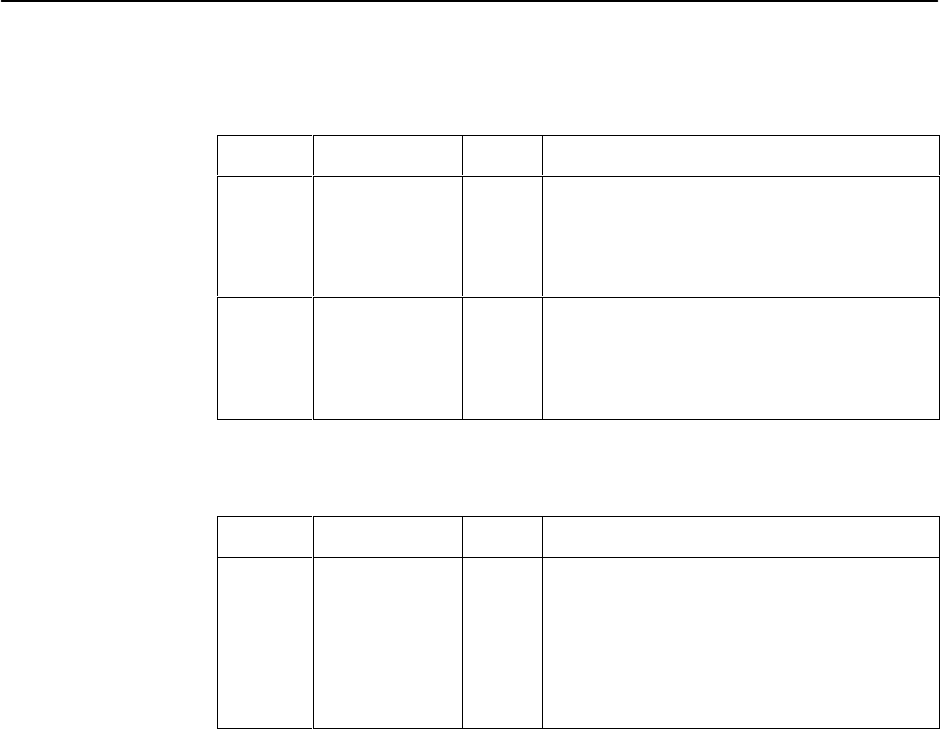
Operation and Maintenance
6-5
9783-A2-GB20-00
July 2000
Table 6-2. Network Interface LEDs
Label
Indication Color What It Means
ATM ATM Link Status Multi-
colored
Yellow – The ATM link is down.
colored
Green – The ATM link is up.
OFF The FrameSaver unit is in leased line
OFF – The FrameSaver unit is in leased line
mode.
DSL DSL Status Green ON – The DSL link is in data mode and
functioning normally.
OFF – The DSL link is down.
Flashing – The DSL link is training.
Table 6-3. User Data Port LED
Label
Indication Color What It Means
OK Operational
Status
Green ON – The interchange circuits for the port
are in the correct state to transmit and
receive data.
OFF – The port is idle. Occurs if the port is
disabled, or if the port is configured to
monitor DTR and/or RTS and the
lead(s) is not asserted.










