User's Manual
Table Of Contents
- Contents
- About This Guide
- About the FrameSaver DSL Unit
- User Interface and Basic Operation
- Configuration Procedures
- Configuration Options
- Overview
- Using the Easy Install Feature
- Setting Up So the Router Can Receive RIP
- Entering System Information and Setting the System Clock
- Configuration Option Tables
- Configuring the Overall System
- Configuring the Physical Interfaces
- Configuring Frame Relay for the Data Port
- Configuring ATM for the Network Interface
- Configuring Circuit and DLCI Records
- Configuring PVC Connections
- Setting Up Management and Communication Options
- Configuring Node IP Information
- Configuring Management PVCs
- Configuring General SNMP Management
- Configuring Telnet and/or FTP Session Support
- Configuring SNMP NMS Security
- Configuring SNMP Traps
- Configuring the Ethernet Port
- Configuring the Communication Port
- Configuring the COM Port to Support an External Modem
- Security and Logins
- Operation and Maintenance
- FTP Operation
- Troubleshooting
- Setting Up OpenLane for FrameSaver Devices
- Setting Up Network Health for FrameSaver Devices
- Menu Hierarchy
- SNMP MIBs and Traps, and RMON Alarm Defaults
- Connectors, Cables, and Pin Assignments
- Technical Specifications
- Equipment List
- Index
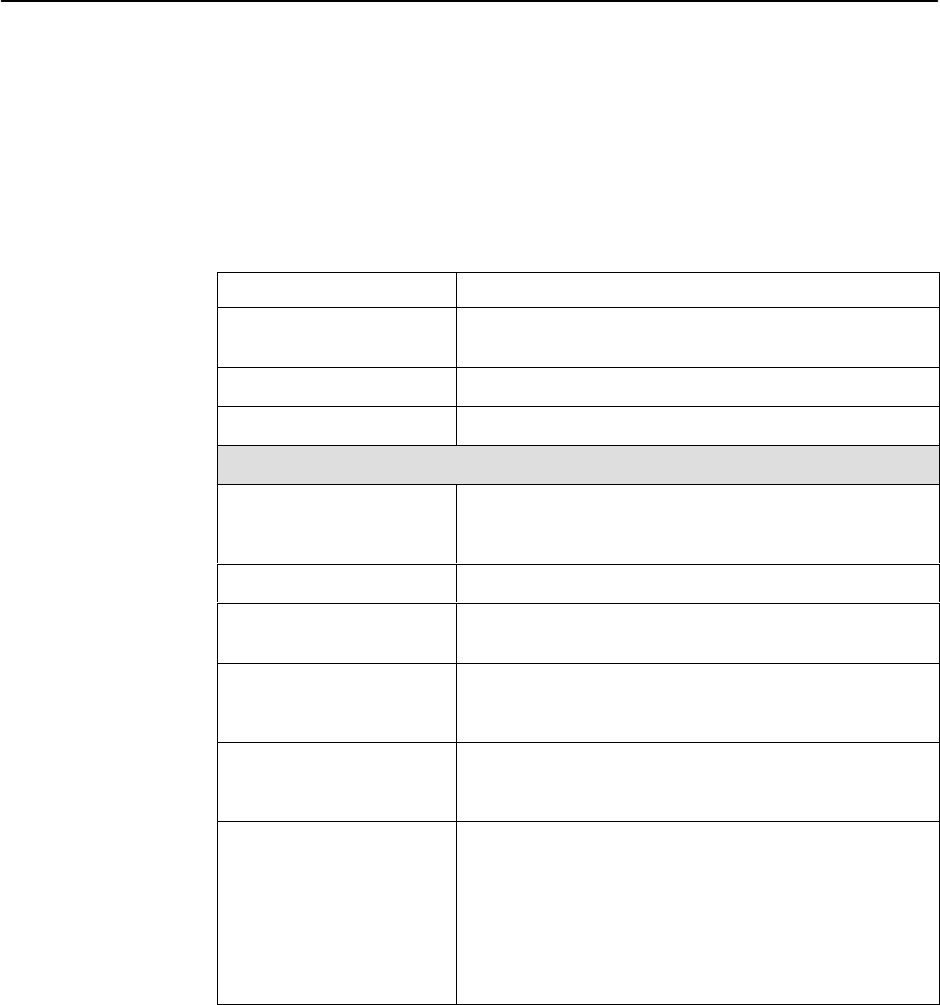
Operation and Maintenance
6-2
9783-A2-GB20-00
July 2000
Displaying System Information
Use the Identity screen to view identification information about the FrameSaver
unit. This information is useful if you are purchasing additional or replacement
units and/or making firmware upgrades.
Main Menu
→
Status
→
Identity
View this field . . . To find the . . .
System Name Domain name for this SNMP-managed node (up to
255 ASCII characters).
System Contact Contact person for this SNMP-managed node.
System Location Physical location for this SNMP-managed node.
NAM
NAM Type Type of Network Access Module (NAM) installed (DSL
FR-ATM NAM). This card type is supported by the SNMP
SysDescr Object.
Serial Number Unit’s 7-character serial number.
Ethernet MAC Address Media Access Control (MAC) address assigned to the
Ethernet port during manufacturing.
Hardware Revision Unit’s hardware version. Format
nnnn-nnx
consists of a
4-digit number, followed by two digits and one alphabetic
character.
Current Software Revision Software version currently being used by the unit.
Format
nn.nn.nn
consists of a 6-digit number that
represents the major and minor revision levels.
Alternate Software Revision Software version that has been downloaded into the unit,
but has not yet been implemented. Format is the same as
for the Current Software Revision.
H In Progress indicates that the flash memory is
currently being downloaded.
H Invalid indicates that no download has occurred or
the download was not successful










