User's Manual
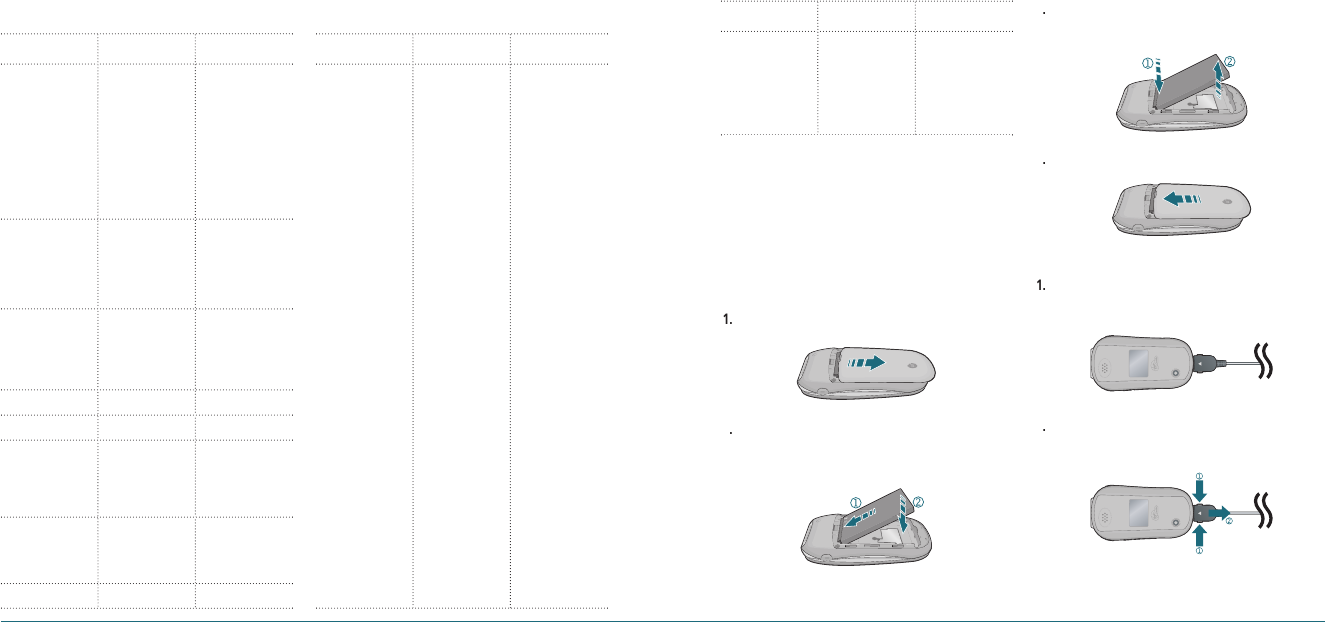
H
MANU OVERVIEW
6 Getting Started Getting Started 7
H
CHARGING THE BATTERY
About your battery
Your phone uses a Li-Ion battery. Make sure to use
an authorized battery and charger only. For more
details, please ask your nearest dealer.
To install/remove your battery
1
.
Remove the battery cover from the unit.
2
.
Slide the battery into the slot located at the
bottom of the unit and press until you hear
the “click”.
3
.
To remove the battery, push down on the top
of the battery and slide it out.
4
.
Slide the battery cover back into the unit.
To charge your battery
1
.
To charge open the protective cover on the
bottom and connect the charger adapter.
2
.
To remove the adapter connection press the
adapter’s side buttons(1) and pull.
MAIN MENU
2ND DEPTH
3RD DEPTH
9. Tools&Settings 1. Tools
2. Display
3. Sounds
4. Call options
5. Security
6. Msg settings
7. Game settings
1. Calendar
2. Alarm clock
3. Tip calculator
4. Calculator
5. World clock
6. Stopwatch
7. Voice command
8. Voice memo
1. Graphics
2. Menu style
3. Greeting banner
4. Contrast
5. Backlight
6. Themes
1. My ringtones
2. Msg tones
3. Service alerts
4. Volume
5. Power tone
6. Key tone
1. Call reminder
2. Call answer
3. Auto answer
1. Lock phone
2. Change lock code
3. Special numbers
4. Erase contacts
5. Erase downloads
6. Reset phone
1. Msg tones
2. Reminder
3. Text entry
4. Auto text
5. Save to sent
6. Signature
7. Groups
8. Auto erase
1. Volume
2. Backlight
3. Messaging
MAIN MENU
2ND DEPTH
3RD DEPTH
1. Messaging
2. Contacts
3. Recent Calls
4. My Account
5. VirginXL
6. My Stuff
7. Pictures
8. Surf the Web
1. Send text msg
2. Send pic msg
3. Send email msg
4. Send IM
5. Inbox
6. Virgin Alerts
7. Voicemail
8. Sent
9. Saved
10. Msg settings
11. Erase msgs
1. Find name
2. Add new
3. Groups
4. Speed dial
5. My phone
number
1. Missed calls
2. Received calls
3. Outgoing calls
4. All calls
5. Call timers
1. My ringtones
2. My graphics
3. My games
4. My themes
5. My other stuff
1. Take a picture
2. My pictures
3. Send pic msg
4. Help
MAIN MENU
2ND DEPTH
3RD DEPTH
9. Tools &
Settings
8. Bluetooth
9. Others
10. Phone info
1. Language
2. Airplane mode
3. TTY mode
4. Location
1. My phone number
2. Version info










