User's Manual
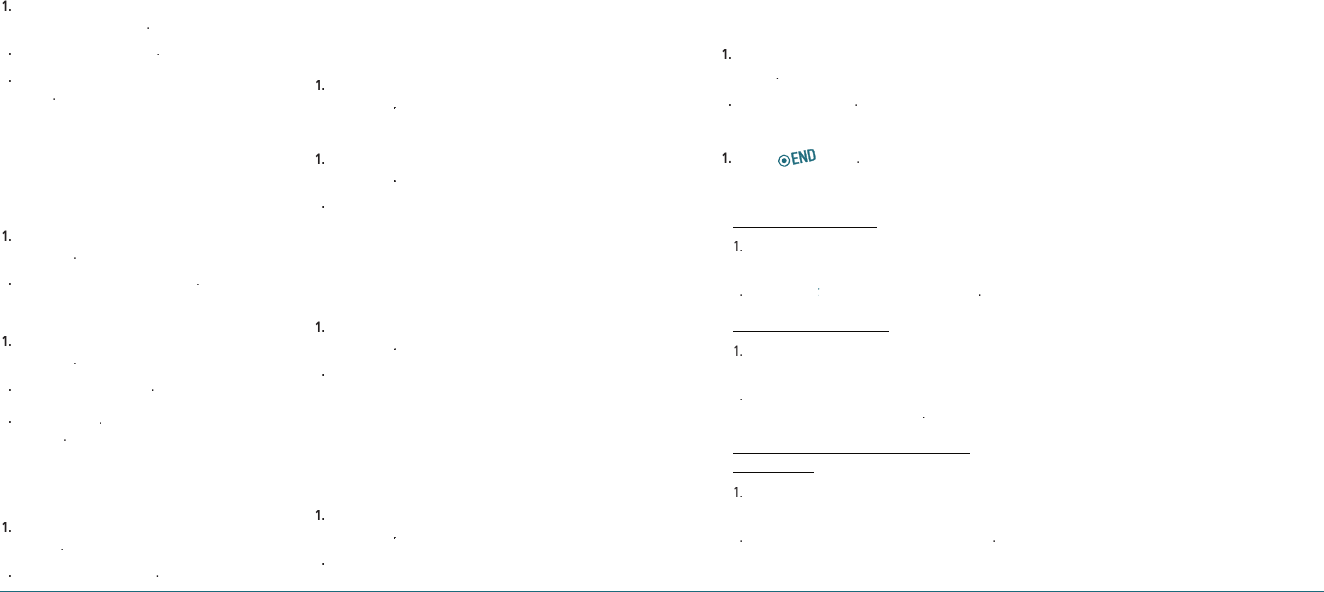
34 Multimedia Multimedia 35
To set as screensaver in the display
1
.
In standby mode, press
Menu
>
My Stuff
>
My
graphics
>
Screensaver
.
2
.
Select a picture >
Assign
.
3
.
Select
Caller ID
,
Wallpaper
or
Screensaver
>
Select
.
H
MUSIC AND SOUND ALBUM
You can play, delete to phone the saved sounds.
The supported formats are MIDI, SMAF, iMelody, MP3,
WAV and AMR.
To listen the recorded sound
1
.
In standby mode, press
Menu
>
My Stuff
>
My
ringtones
.
2
.
Select a sound >
Options
>
Play
.
To set as a ringtone
1
.
In standby mode, press
Menu
>
My Stuff
>
My
ringtones
.
2
.
Select a sound >
Assign
.
3
.
Select
Contact
,
Contact, Contact
Group
,
All contacts
or
All callers
>
Select
.
H
THEMES ALBUM
To set as the theme
1
.
In standby mode, press
Menu
>
My Stuff
>
My
themes
.
2
.
Select an image >
Select
.
H
OTHER FILES
You can manage files in unsupported formats saved on
your phone. It also lists files received via Bluetooth from
other devices.
To view the list of the files
1
.
In standby mode, press
Menu
>
My Stuff
>
My
other stuff
.
other stuff.other stuff
To save the event to the calendar
1
.
In standby mode, press
Menu
>
My Stuff
>
My
other stuff
.
other stuff.other stuff
2
.
Select the .vcs file (V-Calendar) >
Options
>
Save to calendar
. You can check the event in
the calendar.
For calendar, see page 38.
To save the contact to the contacts
1
.
In standby mode, press
Menu
>
My Stuff
>
My
other stuff
.
other stuff.other stuff
2
.
Select the .vcs file (V-Calendar) >
Options
>
Save to contact
. You can check the address in
the contacts.
For contacts, see page 20.
To send sound file using multimedia
message
1
.
In standby mode, press
Menu
>
My Stuff
>
My
other stuff
.
other stuff.other stuff
2
.
Select a file >
Options
>
Send by
>
MMS
.
H
PLAYING GAME
Your phone contains game to play.
To play the game
1
.
In standby mode, press
Menu
>
My Stuff
>
My
games
.
2
.
Select a game
>
Run
.
To end the game
1
.
Press [
] >
Yes
.
To set the game options
To set the game volume
1
.
In standby mode, press
Menu
>
Tools&Settings
>
Game settings
>
Volume
.
2
.
Select
Silent
or
Silent orSilent
Level 1 ~ Level 5
>
Select
.
To set the game backlight
1
.
In standby mode, press
Menu
>
Tools&Settings
>
Game settings
>
Backlight
.
2
.
Select
Disabled
,
Disabled, Disabled
5 Seconds
,
10 Seconds
,
30
Seconds
or
Always On
>
Select
.
To display a receive messaging during a
playing game
1
.
In standby mode, press
Menu
>
Tools&Settings
>
Game settings
>
Messaging
.
2
.
Select
Icon & Message
or
Icon only
>
Select
.










