User's Manual
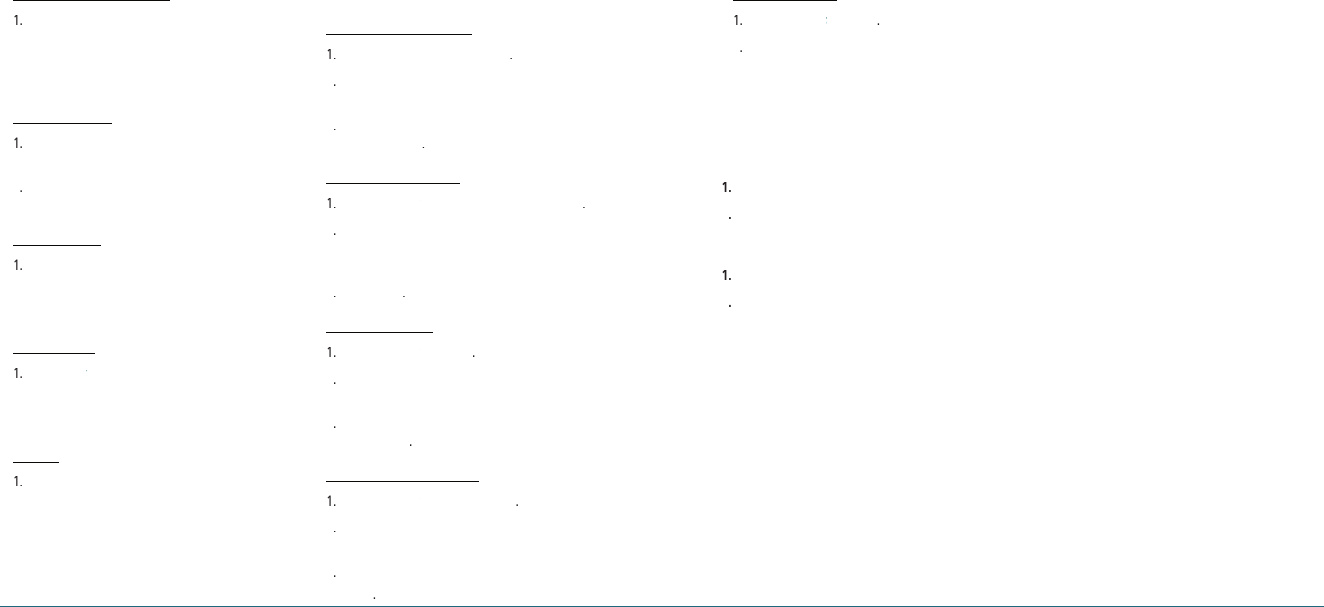
22 Calls & Contacts
Send picture <Name or #>
1
.
Say
Send Picture <Name>
.
(Examples: - Send Picture Tom Smith)
Follow instructions for sending a new message
on page 26.
Lookup <Name>
1
.
Say
Lookup <Name>
.
(Examples: - Lookup Tom Jones)
2
.
The View Contact page will be displayed for
that contact name.
Go to <Menu>
1
.
Say
Go To
followed immediately by one of
the items: (Recent Calls, Contacts, Messaging,
Virgin XL, Surf the Web, My Stuff, Pictures,
Tools&Settings)
Check <Item>
1
.
Say
Check
followed immediately by one
Check followed immediately by one Check
of the items: (Status, Voicemail, Messages,
Missed Calls, Time, Signal Strength, Network,
Battery, My Phone Number, Volume)
Tutorial
1
.
Press
Tutorial
. Tutorial will provide you with
additional information on using Advanced
Voice Recognition (AVR).
To set AVR settings
To set AVR confirmation
1
.
Press
Settings
>
Settings > Settings
Confirmation
.
2
.
You can control whether the system asks you
to confirm a name or number.
3
.
Select
Automatic
,
Always Confirm
or
Never
Confirm
>
OK
.
To set AVR adaptation
1
.
Press
Settings
>
Settings > Settings
Adaptation
>
Adapt Voice
.
2
.
Adaptation will take a couple of minutes to
complete. Always use adapt voice feature in
a quiet room.
3
.
Press
Start
.
To set AVR modes
1
.
Press
Settings
>
Settings > Settings
Modes
.
2
.
Use modes to set the level of audio assis-
tance.
3
.
Select
Expert Mode
,
Prompt Mode
or
Readout
Mode
>
OK
.
To set AVR speakerphone
1
.
Press
Settings
>
Settings > Settings
Speakerphone
.
2
.
You can control the speakerphone behavior
when voice recognition is started.
3
.
Select
Automatic
,
Always On
or
Always Off
>
OK
.
To set AVR about
1
.
Press
Settings
>
Settings > Settings
About
.
2
.
The VoiceSignal version appears.
H
USING YOUR HEADSET
You can send or receive a call using your headset. When
you connect your headset to the jack the button on the
headset works as follows.
While in standby mode
1
.
Press the button once to list recent calls.
2
.
Press the button twice to redial the last call.
While the phone is closed
1
.
Press the button once to receive a call.
2
.
Press the button once to end the call.
Calls & Contacts 23










