User's Manual
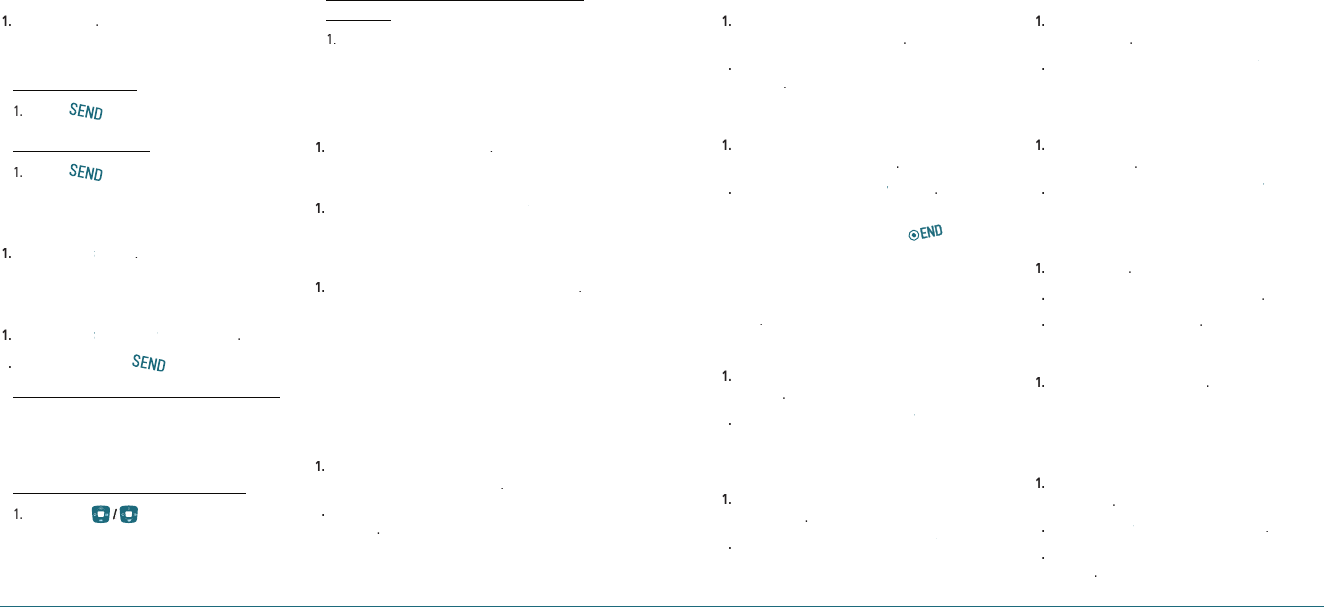
18 Calls & Contacts Calls & Contacts 19
To talk on speaker
1
.
Press
Speaker
.
To put a call on hold and return**
To put a call on hold
1
.
Press [
].
To return to a held call
1
.
Press [
] again.
To save a number in contacts list during a
call
1
.
Press
Options
>
Options > Options
Save
.
To search a number in contact list during a
call
1
.
Press
Options
>
Options > Options
Contacts
>
Contacts > Contacts
Contact List
.
2
.
Select a number > [
].
To search for a name or group in contact list
Enter the first letters of the name for Name
Search. The entries are displayed starting with
the first entry matching your input.
To find a name manually in contact list
1
.
Press the [
] key.
To view the details of highlighted entry in
contact list
1
.
Press
OK
.
For contacts, see page 20.
To search a number in recent calls during
a call
1
.
Press
Options
>
Options > Options
Recent Calls
.
To read a message during a call
1
.
Press
Options
>
Options > Options
Messaging
>
Inbox
> select a
Inbox > select a Inbox
message.
To write a text message during a call
1
.
Press
Options
>
Options > Options
Messaging
>
Send Text Msg
.
For creating message, see page 28.
Note:
During the call, you can only send text messages.
Multimedia messages cannot be sent, but can be saved.
H
CALL SETTING
To set call reminder
1
.
In standby mode, press
Menu
>
Tools&Settings
>
Call options
>
Call reminder
.
2
.
Select
Every 2 Minutes
,
Every 10 Minutes
or
Off
>
Select
.
To set auto answer
1
.
In standby mode, press
Menu
>
Tools&Settings
>
Call options
>
Auto answer
.
2
.
Select
5 Seconds
,
10 Seconds
,
20 Seconds
or
Off
>
Select
.
To answer with any key press
1
.
In standby mode, press
Menu
>
Tools&Settings
>
Call options
>
Call answer
.
2
.
Select
Flip open + any Key
>
Flip open + any Key > Flip open + any Key
Select
.
Note:
You can answer with any key except [ ] and Reject.
H
CHECKING ALL CALLS
You can view information about all Recent Calls. For more
options for all, missed, received and outgoing calls press
Options
.
To view all calls
1
.
In standby mode, press
Menu
>
Recent Calls
>
All calls
.
2
.
Select the call list and press
OK
to view the
OK to view the OK
details.
To view missed calls
1
.
In standby mode, press
Menu
>
Recent Calls
>
Missed calls
.
2
.
Select the missed call and press
OK
to view the
OK to view the OK
details.
To view received calls
1
.
In standby mode, press
Menu
>
Recent Calls
>
Received calls
.
2
.
Select the received call and press
OK
to view
OK to view OK
the details.
To view outgoing calls
1
.
In standby mode, press
Menu
>
Recent Calls
>
Outgoing calls
.
2
.
Select the outgoing call and press
OK
to view
OK to view OK
the details.
To send a message with recent call list
1
.
Press
Options
.
2
.
Select
Send text msg
or
Send pic msg
.
3
.
Write the message
>
Send
.
To delete call logs
1
.
Press
Options
>
Erase
>
Yes
.
Note:
If no logs exist, the message “No Call exist” appears.
To view total call time
1
.
In standby mode, press
Menu
>
Recent Calls
>
Call timers
.
2
.
Select
Last call
or
Last call or Last call
Recent calls
>
Recent calls > Recent calls
Select
.
3
.
Displays usage time of last call or recent calls
>
Done
.










