User's Manual
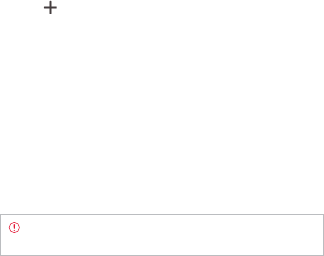
89
COMMUNICATION
SOCIAL GALLERY
Share your gallery with your friends. Social Gallery is one of widgets
that you can place in the Home Screen.
REGISTERING SNS ACCOUNT
1 Touch Menu from the Home Screen and touch Social Gallery.
2 Touch
and take the necessary steps to register your SNS
accounts.
SHARING MEDIA FILES
1 Touch Menu from the Home Screen and touch Social Gallery.
2 Touch My gallery.
3 Select and touch photos or videos that you want to share via
Social Gallery.
ENJOYING FRIENDS’S PHOTOS
1 Touch Menu from the Home Screen and touch Social Gallery.
2 Touch Friends.
Note If you want to see favorite photos or places, touch
Favorite or Place on the top of the screen.










