User's Manual
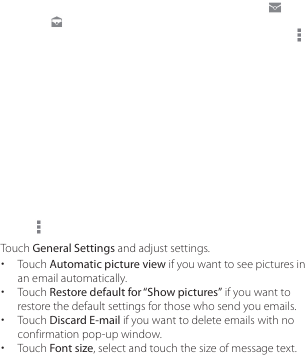
84
COMMUNICATION
MARKING EMAILS AS READ/UNREAD
1 Touch Menu from the Home Screen and touch Email.
2 In the Inbox screen:
x If you want to mark an email as read without checking it,
select the check box in front of the email and touch
g
.
Touch
if you want to mark the email as unread.
x If you want to check an email first, touch the email, touch
and touch Mark as unread.
REMOVING THE EMAIL ACCOUNT
1 Touch Menu from the Home Screen and touch Email.
2 Touch and hold the account that you want to remove.
3 Touch Remove account > OK.
ADJUSTING GENERAL EMAIL SETTINGS
1 Touch Menu from the Home Screen and touch Email.
2 Touch an account.
3 Touch
and touch Settings.
4 Touch General Settings and adjust settings.
x Touch Automatic picture view if you want to see pictures in
an email automatically.
x Touch Restore default for “Show pictures” if you want to
restore the default settings for those who send you emails.
x Touch Discard E-mail if you want to delete emails with no
confirmation pop-up window.
x Touch Font size, select and touch the size of message text.










