User's Manual
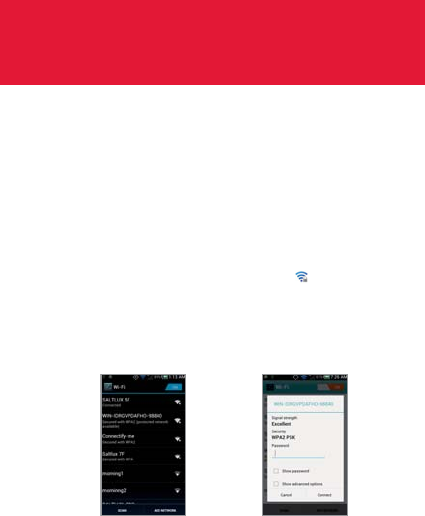
46
CONNECTIVITY
USING Wi-Fi NETWORK
Connect the ADR910L to a Wi-Fi network and enjoy the wireless
Internet connection. Depending on your data plan or the area where
you stay, you should pay for connection to the Wi-Fi network.
CONNECTING TO A Wi-Fi NETWORK
1 Touch Menu from the Home Screen and touch Settings.
2 Touch ON next to Wi-Fi to activate the technology.
3 Touch Wi-Fi.
4 Touch a network that you want to connect to. indicates a
secured network
5 Enter the password if the network is secured. Touch Show
password if you want the password to be displayed.
6 Touch Connect. Once the network is remembered, the ADR910L
will automatically connect to it when in range.
Activating Wi-Fi Connecting to a Wi-Fi network










