User's Manual
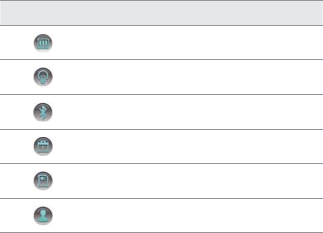
37
GETTING STARTED
Icon Description
Adjusts Display settings
Adjusts Power Saver settings
Adjusts Bluetooth settings
Adjusts Lock settings
Adjusts Sync settings
Adjusts App Manage settings
CUSTOMIZING HOME SCREEN
Place shortcuts, widgets or folders, and create wallpaper for your
preferences. Make sure to secure enough space on the Home screen
before adding a shortcut or widget.
ADDING A SHORTCUT
1 Touch and hold an application from the applications screen.
2 Place the shortcut on the empty space of the Home screen. You
can also place the shortcut in the launcher bar.










