User's Manual
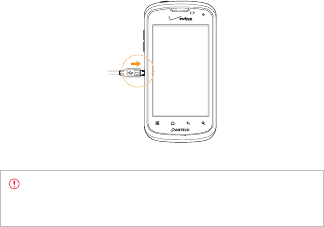
18
GETTING STARTED
CHARGING THE BATTERY
1 Connect the USB cable into the Wall/USB Charger.
Note Make sure to align the connector as indicated in the
image. Otherwise, the charging connector will be damaged
and the battery will not be charged.
2 P
lug the USB cable into the phone’s charging port. Plug the Wall/
USB Char
ger into an electrical outlet. The battery starts charging.
3 Disconnect the charger when the battery is fully charged.
POWERING YOUR PHONE ON/OFF
It’s important to fully charge the battery before turning on your
phone.
1 Ensure that the 4G SIM card and the battery are safely installed
in your phone.










