User's Manual
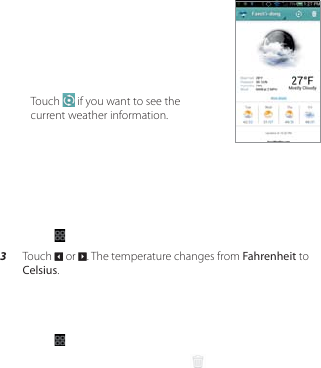
160
TOOLS
VIEWING WEATHER INFORMATION
1 Touch Menu from the Home Screen
and touch Weather.
2 Select and touch a city in the list you
want to see. You can see weather
forecast for the next five days
including today.
3 Touch
if you want to see the
current weather information.
Current weather
CHANGING THE TEMPERATURE UNIT
1 Touch Menu from the Home Screen and touch Weather.
2 Touch and touch Settings.
3 Touch 2 or 3. The temperature changes from Fahrenheit to
Celsius.
DELETING A CITY
1 Touch Menu from the Home Screen and touch Weather.
2 Touch and touch Delete.
3 Touch the city to delete and touch
.










