User's Manual
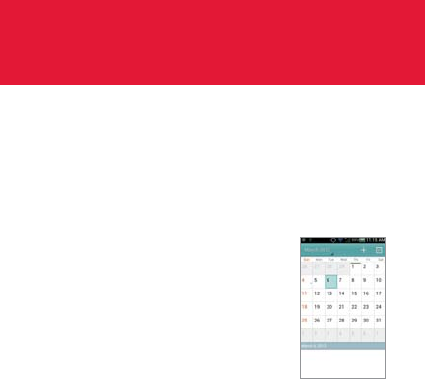
142
TOOLS
CALENDAR
ADDING AN ACCOUNT
You should have an account to use the calendar. For details on
Google account, refer to the page 25.
CREATING AN EVENT
1 Touch Menu from the Home Screen and
touch Calendar.
2 Touch a day in the calendar.
3 Double-touch an hour that you want to
add an event.
4 Enter necessary information.
5 Touch Done.










