User's Manual
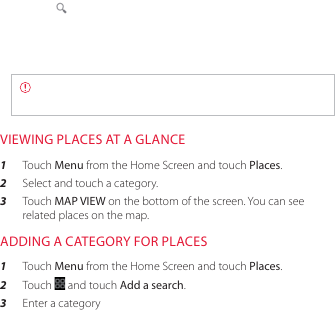
131
ENTERTAINMENT
USING PLACES
FINDING PLACES
1 Touch Menu from the Home Screen and touch Places.
2 Touch
and enter a keyword in the search box. Or touch
Restaurants, Cafes, Bars, or Attractions. You can also touch one
of the categories on the screen.
3 Select and touch a place in the search results.
Note If you want to sort the result by distance or ratings by
customers, touch Distance or Rating in the search results.
VIEWING PLACES AT A GLANCE
1 Touch Menu from the Home Screen and touch Places.
2 Select and touch a category.
3 Touch MAP VIEW on the bottom of the screen. You can see
related places on the map.
ADDING A CATEGORY FOR PLACES
1 Touch Menu from the Home Screen and touch Places.
2 Touch and touch Add a search.
3 Enter a category to add and touch Add. The category appears
on the screen.
ADDING STARRED PLACES
1 Touch Menu from the Home Screen and touch Places.










