User's Manual
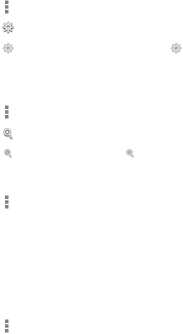
105
ENTERTAINMENT
ADJUSTING BRIGHTNESS
1 Touch while in camcorder mode.
2 Touch
.
3 Touch
to increase brightness or touch to decrease
brigthness of the screen.
ZOOMING IN/OUT
1 Touch while in camcorder mode.
2 Touch
.
3 Touch to zoom out or touch to zoom in the screen.
CHANGING RESOLUTION
1 Touch while in camcorder mode.
2 Touch Options > Resolution.
3 Select and touch a resolution that you want to apply to the
video.
4 Touch Done.
CHANGING SETTINGS
1 Touch while in camcorder mode.
2 Touch Settings.
3 To change camcorder settings:
x Touch On or Off for View after Saving. If you touch ON, the
video will appear after saved.
x Touch On or Off for Voice Recording. If you touch ON, the
video will be recorded with voice included.










