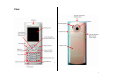User Manual
7
Contents
S100 USER MANUAL ..........................................................................1
Phone Specification............................................................................3
safety precautions ..............................................................................4
View ......................................................................................................5
Quick & Easy .......................................................................................6
1. Getting Started ..............................................................................11
1. Package Contents ........................................................................11
2. SIM Card.......................................................................................12
About your SIM card .................................................................12
Installing/Removing your SIM card...........................................12
3. Battery ..........................................................................................13
Inserting your battery ................................................................13
Removing your battery..............................................................13
Charging your battery ...............................................................13
Getting the best from your battery ............................................14
4. Display..........................................................................................15
Display icons.............................................................................15
Automatic display off.................................................................16
5. Selecting functions and options....................................................17
2. Basic functions............................................................................. 18
1. Switching your phone on or off .................................................... 18
To switch your phone on .......................................................... 18
To Switch your phone off.......................................................... 18
2. Making and ending a Call ............................................................ 19
To make a call .......................................................................... 19
To end a call............................................................................. 19
To make a call using Call logs.................................................. 19
To make a call using Contacts ................................................. 19
To speed-dial from Contacts .................................................... 20
To make an emergency call ..................................................... 20
3. Answering a Call.......................................................................... 21
To answer a call ....................................................................... 21
To reply to a missed call........................................................... 21
To reject a call .......................................................................... 21
To answer a second call........................................................... 21
4. Options during a call.................................................................... 23
To adjust the call volume.......................................................... 23
To display call options.............................................................. 23
To switch your microphone off (mute) or on (unmute) ............. 23
To put a call on hold, and return to a held call ......................... 23
Transferring a call .................................................................... 24
Multi-party calls ........................................................................ 24
Searching for a number in Contacts during a call.................... 25
Using DTMF tones................................................................... 25
Reading or writing a message during a call............................. 26