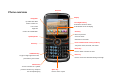User Manual
Table Of Contents
- Specifications
- Phone overview
- Using shortcuts
- Menu overview
- Quick & Easy
- 1. Getting Started
- 2. Calls and address book
- Make, receive and end calls
- Using video share
- Options during a call
- Microphone off and on
- Talking on speaker
- Putting a call on hold and returning**
- Multi-party calls**
- Searching for a number in the address book during a call
- Searching for a name or group in the address book
- Finding a name manually in the address book
- Viewing the details of the highlighted entry in the address book
- Reading a message during a call
- Writing a message during a call
- Viewing calendar during a call
- Writing a notepad during a call
- Voice recording
- Setting DTMF
- Call settings
- Settings for video share
- Checking all calls
- Speed dialing
- Using the address book
- Caller identification
- Using your headset
- Service numbers and fixed dialing
- 3. Messaging
- 4. Multimedia
- Camera
- Photo album
- Video album
- Audio album
- Music Player
- Adding music from Windows Media PlayerTM
- Playing the music
- Making playlist
- Add music to playlist
- Listening music with Bluetooth headset
- Setting as ringtone
- Deleting music
- Shopping the music
- Using music identification
- Listening the radio
- Watching the music video
- Viewing Billboard information
- Launching to community
- Launching more applications
- Music player settings
- Media player
- Other files
- Managing memory
- Playing games
- 5. Useful Features
- 6. Connectivity
- 7. Settings
- 8. Appendix
Quick & Easy
Keys Functions
Perform the functions shown at the bottom line of the
display by using these soft keys.
Scroll through the menu options in Menu mode. In standby
mode,
Left: Access E-mail menu
Right: Access IM menu
Up: Access Create Message menu
Down: Access Contacts menu
Work in Word search mode if pressed in the Predictive text
input mode.
Select a menu function or store user-input information, such
as names. Also use this key for confirmation as the [OK]
key.
Launch the Mobile Web directly if pressed in standby mode.
Delete characters from the display, or return to previous
menu.
Complete the current call. Turn on/off the phone if pressed
and held.
Cancel user input and return to main screen while in Menu
mode.
Quickly connect to the voice mail server if pressed and held
in standby mode.
~
Enter numbers, letters or special characters. Go to the dial
screen if pressed in standby mode.
Enter or exit from vibrate mode if pressed and held in
standby mode.
Show the symbol input screen if pressed in text input mode.
Enter an international dialing prefix if pressed and held in
standby mode.
Enter the space character in text input mode.
Change various text input modes if pressed at the text-
editing screen.
Adjust the earpiece volume while making a call.
Control the Ringtone volume, vibrate mode and silent all
mode in standby.
Mute the ringtone of an incoming call.
Turn camera capture mode on.
Work as a camera shutter in capture mode.